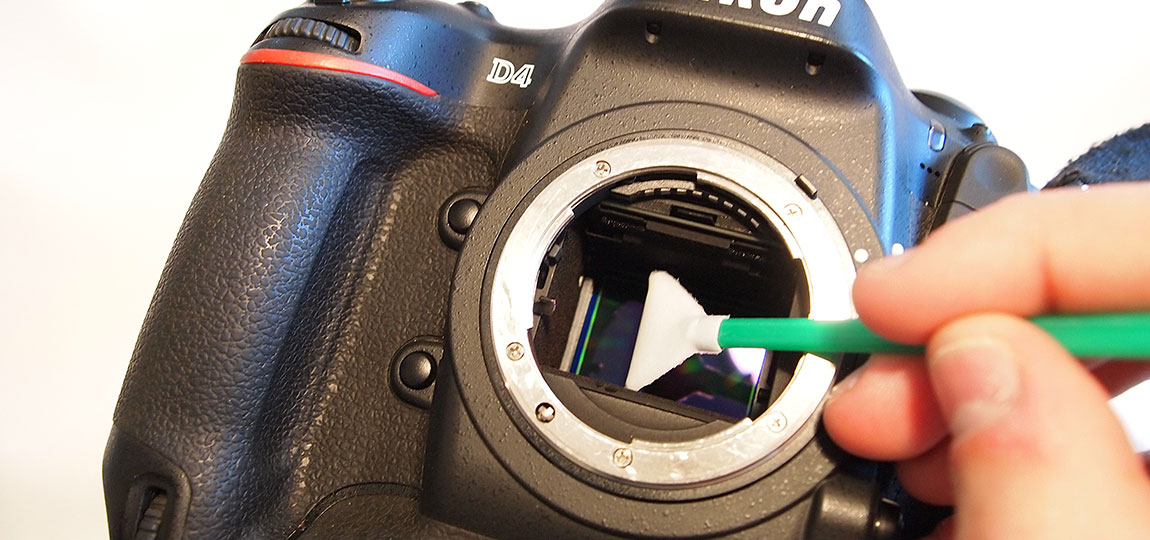7 Things Your Camera Wishes It Could Tell You

Your camera is your workhorse, so keeping it happy is one way to achieve better pictures (or something to that extent). If cameras could talk, I’m sure they would have a lot of interesting things to tell us. Here is a collection of things that your camera would definitely want you to know.
1. Keep the Sensor Clean
It’s inevitable that your camera will get some dust on its sensor eventually. It’s annoying, and you usually notice it on a photo that you really like, too. Get into the habit of checking your sensor for dust every now and again. You can do this by taking a photo of a white area, using a high f-stop value, and looking for any black marks on the photo. You won’t see this dust through the viewfinder – anything there is just on the mirror and won’t actually effect your photos.
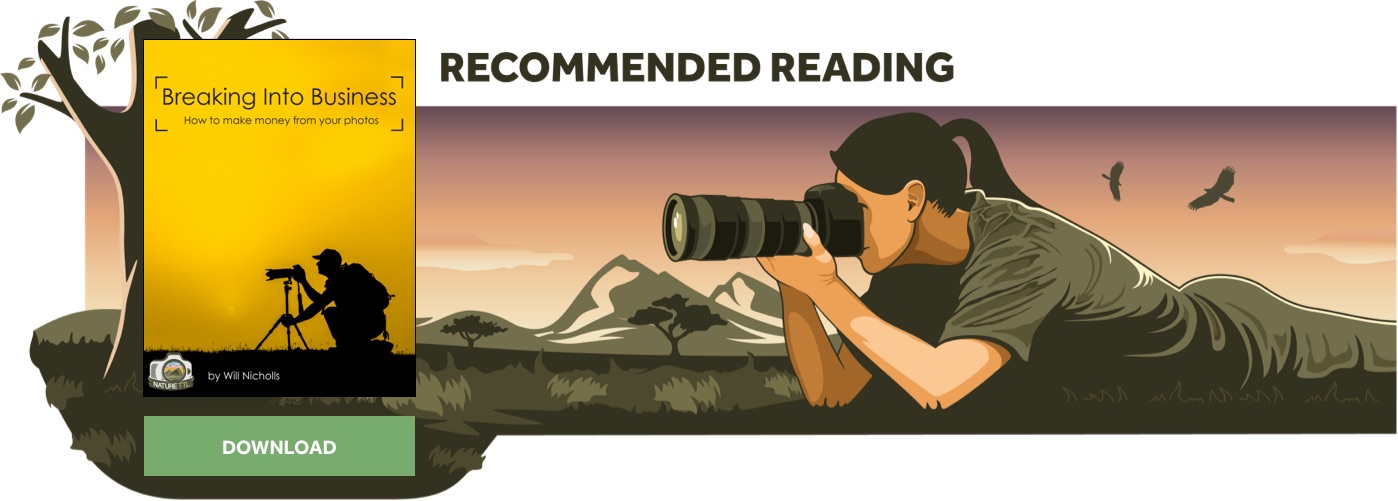
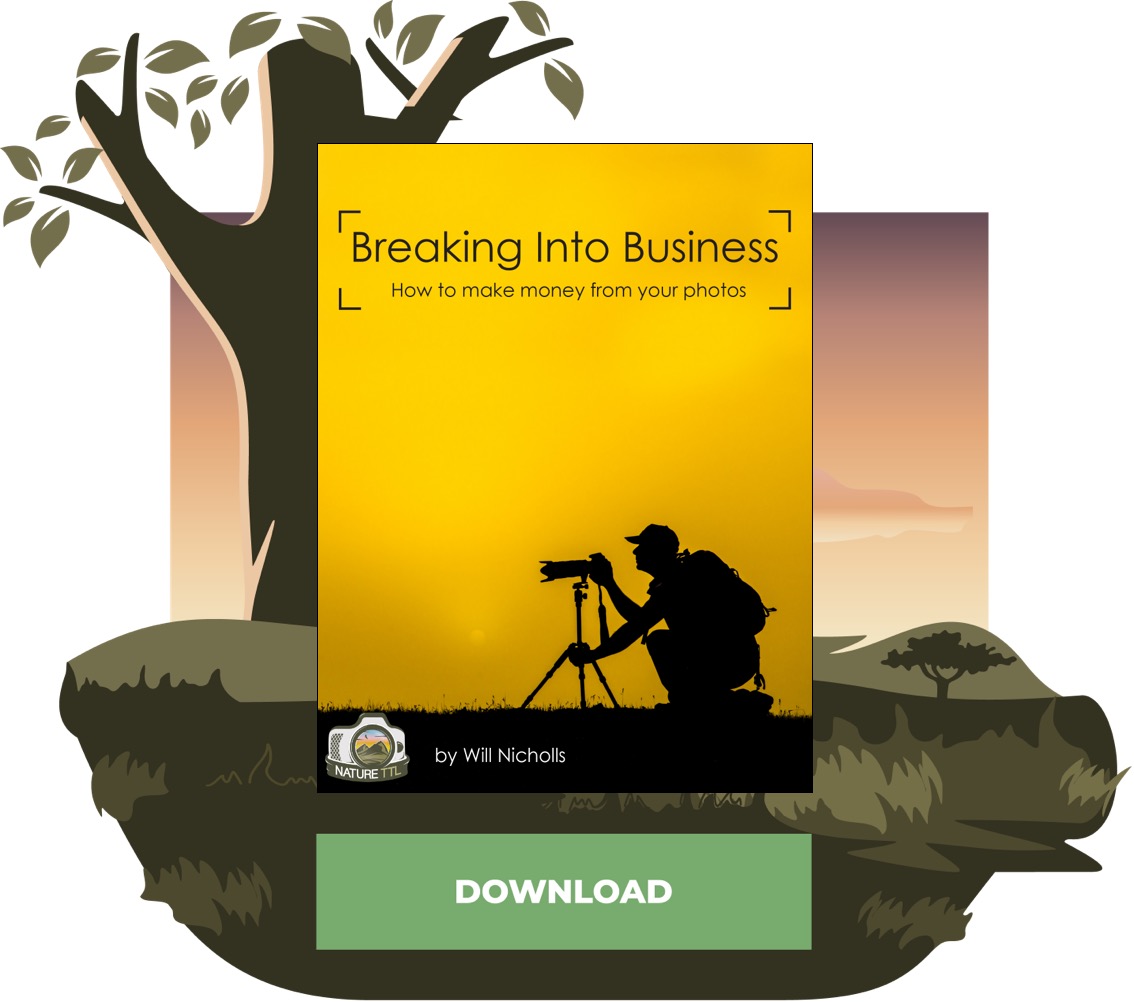
Cleaning your sensor can be done professionally, usually costing about £50. Or, you can save some money and do it yourself. Have a read of our guide “How to Clean Your Camera’s Sensor“.
2. Memory Cards Are Not All the Same
The memory card that you put in your camera does matter – and they definitely aren’t all the same. As well as being different capacities, cards vary in their speeds too. This is the speed that information can be written from the camera onto the card. If your camera is taking pictures so fast and they can’t be written to the card quickly enough, your camera’s buffer will fill up and you’ll see a decrease in the rate of shots firing off per second. This can happen pretty quickly if you’re using a slow card (30 MB/s) and cause you to miss the action in a fast-paced situation.
For more information about memory card speeds and what to look out for, read our article “What You Need to Know When Choosing a Memory Card“.
3. Use Your Lens Hood
When you buy a lens it’ll come with a hood. A lot of people choose not to bother using it, but your camera really wishes you would! Attaching the hood to your lens reduces flare in your photos from bright light hitting the glass at certain angles. It can keep your photos looking crisp and the contrast stronger, instead of allowing bright light to wash out the scene.
Not only that, but it also provides some useful protection for your lens. I’ve fallen over and handed my full body weight onto a £5,000 lens, nose-down on a rock. I feared the worst, but the lens hood took the full force of the impact and the lens was unharmed. Without it, my lens would have mostly likely shattered.
4. A Battery Grip Will Make Your Life Easier
If your camera supports it, adding a battery grip to the bottom will improve your relationship with your camera. They can be relatively expensive (perhaps around £200), but third party alternatives are available. This is essentially a chunk of camera the screws onto the bottom of your camera, adding another shutter button that can be used in portrait orientation. This makes handling a lot more comfortable. It also helps to balance the weight of your camera when using long, heavy lenses. – things feel a lot more natural with the grip installed.
They also take batteries (hence the name) and will keep your camera going for longer. You also have the added advantage of an increased frames per second rate on a lot of cameras. Search online for your camera’s model and “battery grip” to see if there is one available for you.

5. Always Process Your Raw Files
Don’t leave your photos unprocessed, especially if you’re shooting in raw format. Raw files look flat and colourless by nature; they’re just waiting for you to make the necessary adjustments. You’re never going to take a photo that looks impressive and natural without any adjustments made. Keep your camera happy – it’s worked hard for you, after all – and process your raw files. Here are a couple of useful articles about this:
6. If You Format and Lose Photos, Don’t Take Any More!
There are many posts on Facebook and photography forums of photographers that are distraught about having accidentally formatted a card and lost all of their precious photos. First of all, make sure that you are backing up your photos correctly – this helps to avoid any problems here. But sometimes you forget that there are images on the card that haven’t been imported to your computer yet, and you format after it’s too late.
Sometimes the data you’ve deleted is still there, hidden, and the most important thing to do is to stop taking photos. Then take your card out of the camera and don’t touch it until you are able to run some recovery software through it. This will give you a fighting chance to rescue you photos, as if you take any more photos then you may overwrite the data.
You’ll probably have to pay for some good recovery software, but it’s not that expensive. SanDisk RescuePro is a good choice from a reputable brand. Other choices include PhotoRescue and PhotoRecovery.
7. Use a Suitable Tripod Head for Your Equipment
This tip is really only applicable if you’re using big heavy telephoto lenses. A professional telephoto and camera can weight about 6kg, and putting that onto a flimsy ball head is just asking for trouble. You’ll probably find that even with the gears tightened fully, the camera moves around. It’s also not going to be very stable in wind either, with the camera likely rocking around. If you’re using expensive equipment like this, get yourself the tripod head to go with it.
For this kind of lens/camera combination you should be looking at a gimbal head. The best thing about them is that they are balanced to allow free movement of your camera, with it remaining it position at any angle and not requiring any knobs to be tightened. The clear market leader is the Wimberley Head, but there are cheaper options available from the likes of Benro.