How to Export PNG Files from Lightroom Classic CC

Exporting PNG files from Lightroom used to require a third-party plugin, but thankfully Lightroom has now introduced native support for this. It’s been a long sought-after feature, since PNG files look much better when uploading to Facebook. They retain much more detail and seem to bypass the heavy compression issues that Facebook brings to photographers.
One of the most popular articles on Nature TTL looks at how you can upload photos to Facebook at their best quality, but creating a PNG file of your photo usually involved the dull task of processing it through Photoshop. However, as of version 8.4 of Lightroom you can now export a PNG file straight from your library.
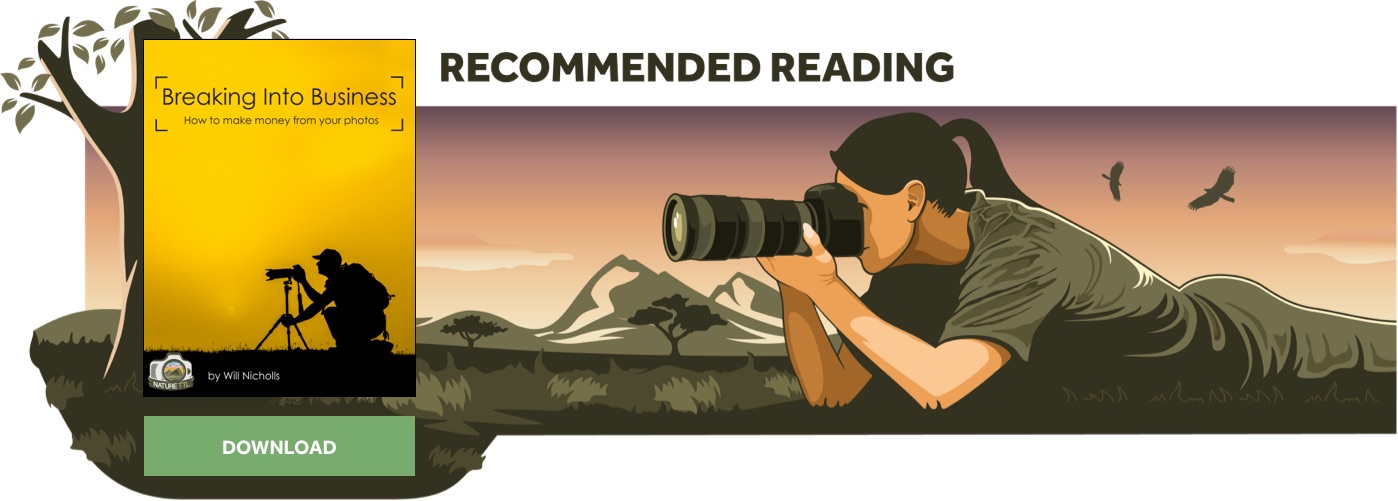
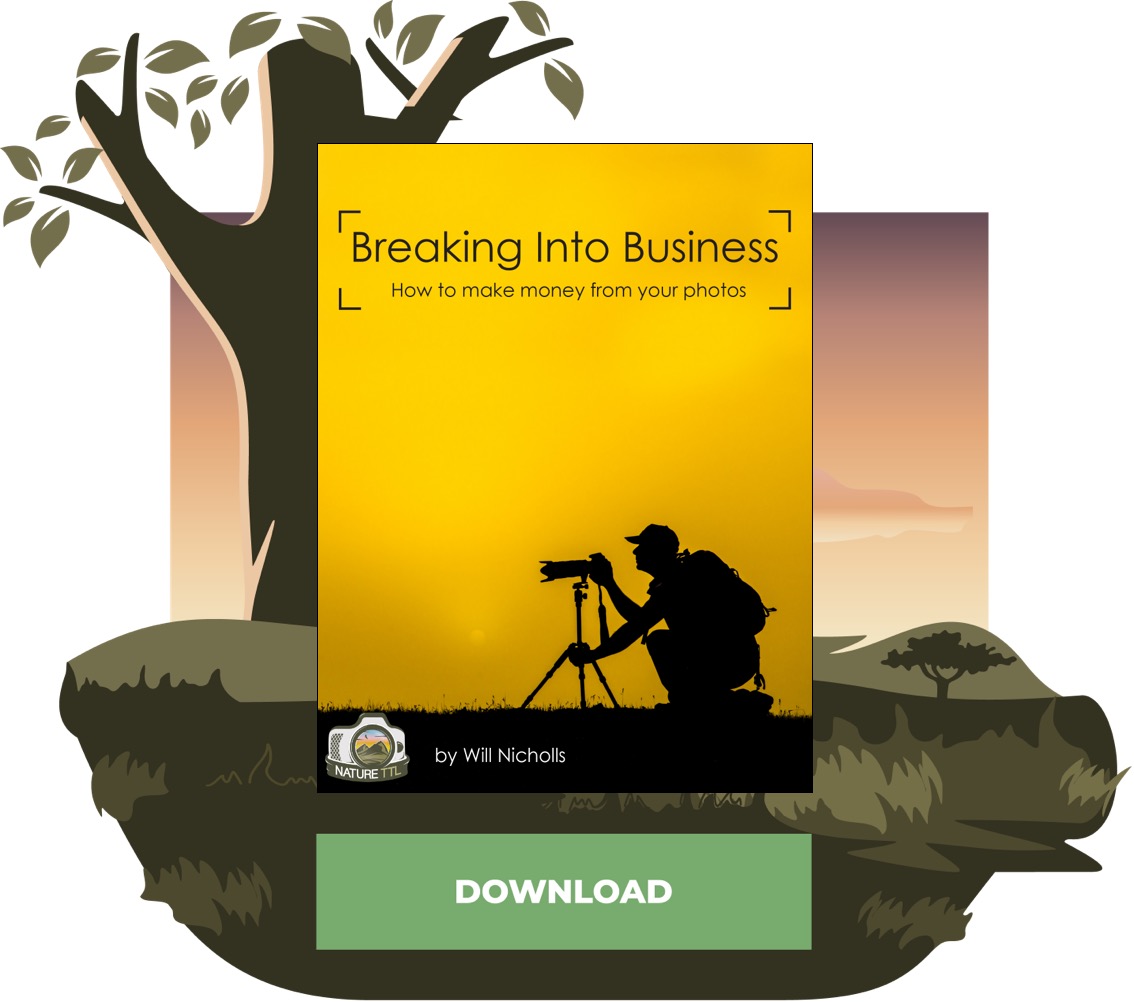
Exporting PNG Files from Lightroom
Previously, you would’ve found a more complex workaround on this page. But now it is as simple as 1, 2, 3..!
First, select the photo you wish to export as a PNG file. Then, hit “Export” in the bottom-left of your screen.
Now, if you open up the “File Settings” tab from the export window, select PNG from the Image Format dropdown.
Voila! There you have it: PNG files exported from Lightroom.
Choosing the right bit depth
There are two different bit depths you can choose from in the export window: 8 bit and 16 bit.
The bit depth of a file describes the amount of colours that can be stored within it. Therefore, an 8-bit PNG file will retain less colour information than a 16-bit file. However, the 8-bit file will be smaller and take up less space. Sometimes you’ll see little difference between two files if there is very little variation in the colours of a scene.
Most of the time, though, you’ll want to export at 16-bit. This will retain the maximum colour information possible for a PNG file, and your photos will be “as expected”.
And that’s it…
That’s all there is to it! You will now have a smooth way of exporting PNG files from Adobe Lightroom, getting rid of the painstaking Photoshop export process. Just make sure you are running version 8.4 or newer of Lightroom Classic CC.
We’ve got some more essential reading for Lightroom users – take a look at some of the below tutorials:







