Landscape Drone Photography: Features to Use for Better Aerials

Drones are fantastic tools for getting a fresh perspective on a scene. Landscape photography with a drone opens the doors to many new types of image, allowing you to be more creative with compositions than with a ground-based camera.
The technology behind drones has come on a long way since they first made it onto the scene for the average consumer. There are now a number of new landscape drone features that you can utilise for better scenics.
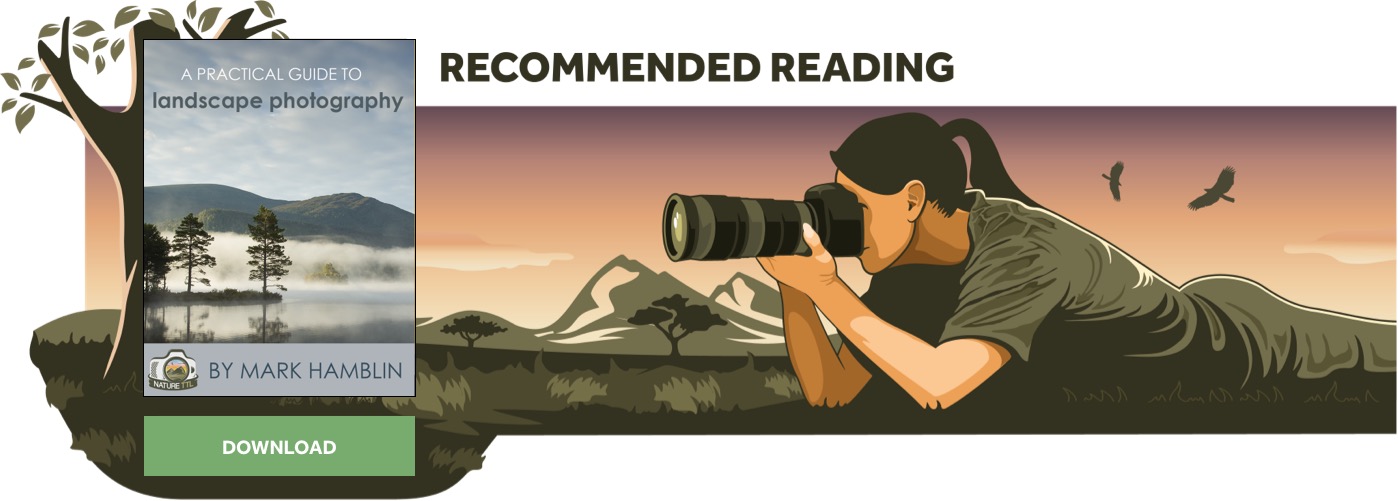
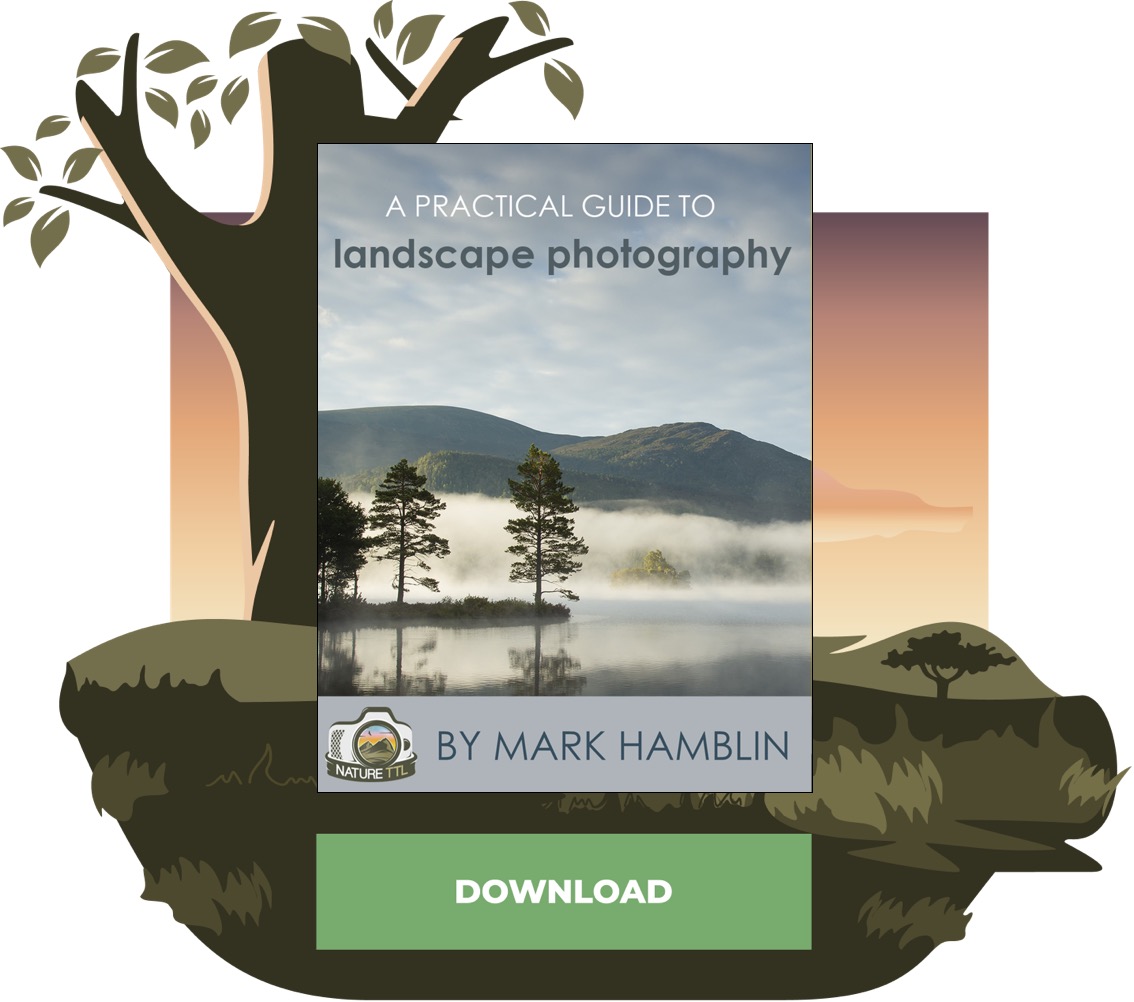
In this article, we’ll look at some of these key features you can use to improve your landscape drone photography. Not all drones are the same, though, so for these purposes I’ll be using DJI drones as the focus. Even amongst DJI models the features are different, and so some tips may not be possible on certain models.
Let’s get started!
Features to use for landscapes with a drone
1. Raw format
If you’re serious about your landscape photos, then you need to be utilising the raw format of your drone where possible.
Aerials tend to focus on a wide scene, and the lighting conditions across the landscape can vary drastically. Highlights and shadows across a scene will mean there’s a large range in the exposure.
Like with terrestrial photography, shooting in raw allows you to obtain maximum colour data and recover a lot of the under or overexposed areas of your scene.

2. Burst mode
Why would you use burst mode for a landscape, I hear you cry! Well, there’s a lot of motion going on with a drone in flight. Using burst mode means you fire off 3, 5, or 7 photos whenever you take an image, allowing you to increase your chances of getting one without motion blur.
You could have a bug, bird, or even a car get into view without you realising. But by using burst mode, you’ll have a number of other options where this incursion is likely not present.
The number of frames you use is up to personal preference. If in doubt, try out a 5 frame burst at first and see how you get on.
3. AEB (Auto Exposure Bracketing)
Even if you are using raw format, sometimes it’s difficult to get the perfect exposure in a varied scene. The AEB mode is ideal for such situations, and allows you to take 3 or 5 frames automatically at varied exposures.
You can then take these frames and combine them in Lightroom or Photoshop afterwards.
You probably know this technique as HDR photography using multiple exposures. It’s a great principle for use on the ground as well as in the air.
DJI actually does have an HDR mode on some drones, where it will automatically blend the photos for you. But really, it is much better to utilise AEB and take over the blending process yourself.
4. Panoramic mode
Even when you’re shooting from the air with a wide lens, fitting the entire scene into the frame can be challenging.
Well, another great landscape drone feature to use is the panoramic mode (or “pano mode” as it is sometimes abbreviated to).
This allows you to automatically shoot a number of frames that are stitched together automatically. Between each shot, the drone will move slightly to adjust its position and ultimately create one larger image.

Now, I personally prefer to do this manually and turn the drone to capture each frame. I’ll then stitch them together later using Adobe software.
But the feature supplied by DJI allows you to automate this process. You do trust that the drone gets it right, but the technology is pretty darn good. If trying it out for the first time, I’d make sure to shoot your own manual panorama at the same time in case you don’t get the expected results automatically.
The principles of how to shoot a panorama with a drone are the same as when on the ground, so for that there’s some further reading in this article.
5. Tripod or Cine mode
Once you’ve got your drone into the general area you want to shoot, switch it into Cine or Tripod mode.
This slows down the drone and reduces the sensitivity of the controls. It allows you to fine-tune your positioning and composition of the photograph.
Other techniques for landscape photography with a drone
So we’ve looked at the features that you should use for better and more creative images, but what about some of the general techniques and principles to employ?
1. Explore angles and camera positions
The biggest asset to a landscape photographer wielding a drone camera is the ability to rapidly and drastically change the perspective.
But it is surprisingly easy to get bogged down in one camera angle and forget to explore the options. Since you’re looking at a screen, you are that one bit removed from the shot. Therefore, it’s important to constantly force yourself to “look around” and refresh your view of the scene.
For example, once you’ve captured one area and flown forward to the next, try turning around and looking back at the area you just came from. Often, the scene can look completely different and may offer something new.
One of the biggest changes you can make, though, is to look straight down. This angle allows you to capture patterns and textures in a landscape and offers a completely different composition to a forward-pointing camera.

Trees can be some of the best things to shoot top-down. The effect causes the trees to “flare out” and is a great way to convey the beauty of woodlands and forests from overhead.

2. Think about the light
Lighting is key to photography, period. It does not matter whether your camera is on the ground or in the air, lighting is king (or queen) when it comes to shooting a great landscape photo.
The middle of the day is traditionally not a great time for photography, but actually all times of day offer something different for drones. It’s important to fly around at all times of day and find out what works and what doesn’t.
Explore the effects of shadows in the morning and evening times, when the sun is lower and casting stretching shapes across the landscape.

3. Use your ND filters
This is often overlooked because it’s a “faff”. ND (neutral density) filters are an absolute necessity for good drone photography and videography.
Without them, you find yourself forced into using particular settings on the drone’s camera to balance the exposure.
If you don’t use ND filters, you probably find yourself using a high f-stop number or very fast shutter speed just to stop everything being overexposed.

Being forced into using certain settings can limit you. ND filters allow you to reduce the light reaching the camera in the first place, and give you more options when it comes to what settings you’re using.
Filters are available from DJI, but there are also good third-party options available too at a reduced cost.
In conclusion
Not everyone loves drones, it’s true. But they’re a fantastic tool for landscape photography and you’ll open up another creative avenue for your work by using one.
We’ve looked at some of the key landscape drone features to employ, as well as some general principles that you can utilise for better images.
Have you got some awesome landscapes from a drone? Show us them in the comments below.






