6 Essential Camera Settings for Wildlife Photographers

It’s a question all photographers have asked themselves at some point: ‘what are the best camera settings for wildlife photography’? As with everything related to photography, it is all subjective.

However, this article lists six things worth knowing about camera settings that have certainly helped me in the past and continue to do so today.
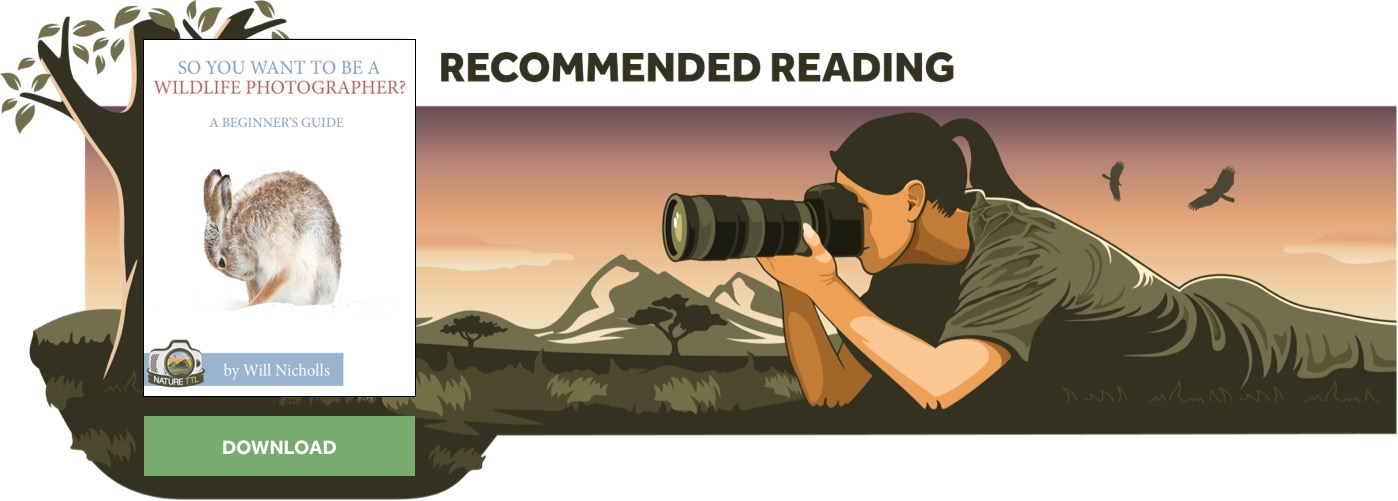
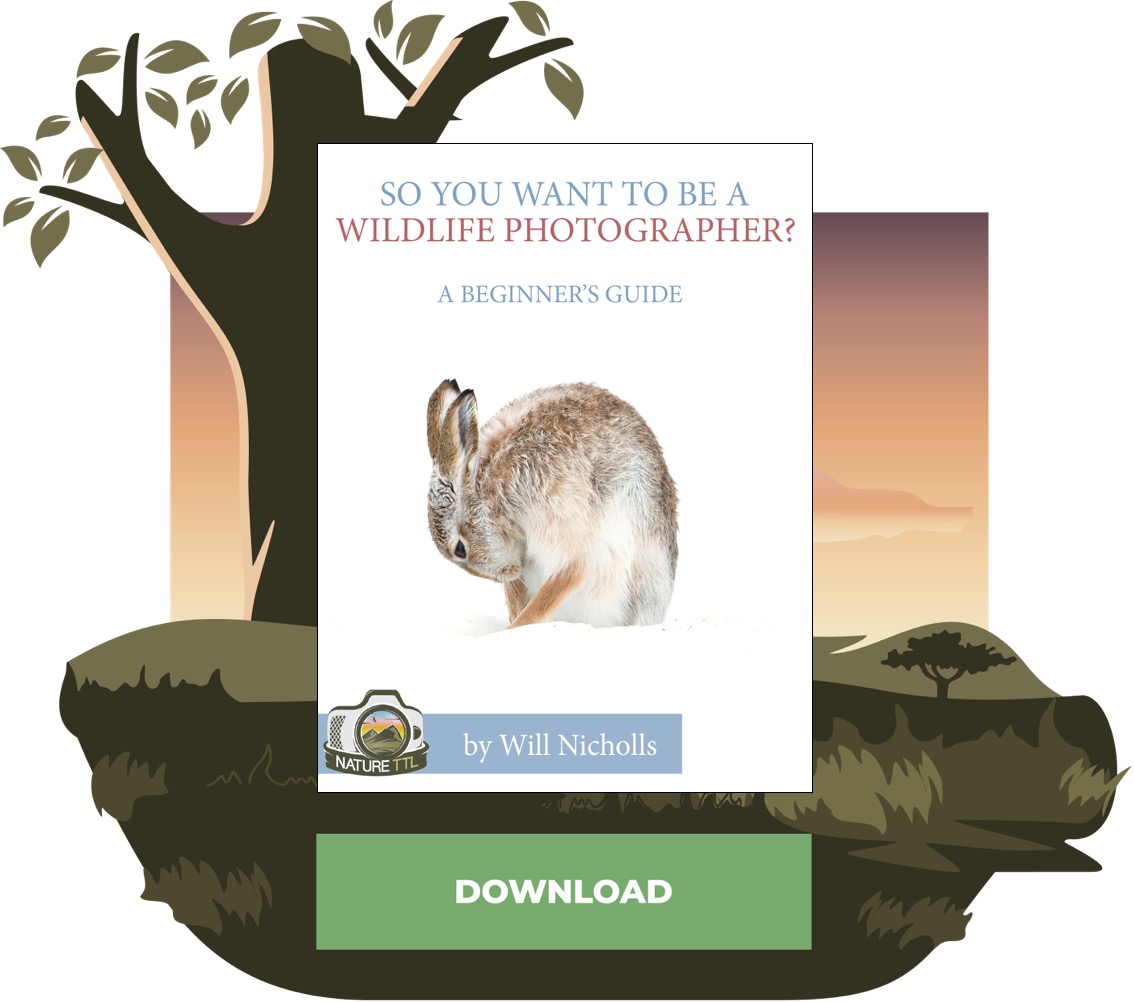
There are several articles on here already about similar things (e.g. camera modes), so this article will look at common circumstances and scenarios I’ve found myself in when photographing wildlife and what settings I’ve used to create certain images.
1. Shoot in RAW, not JPEG
While photographing in JPEG can produce good images, if you want to get your photos to a professional level and get the most out of what your camera is capable of, you want to be shooting in RAW.

Again, there are many articles out there already that go into the technical detail on this, so I won’t, but it’s worth pointing out that JPEG files are already compressed by the camera before you start editing.
In essence, your JPEG files start with less information than RAW files so you have less to work with when editing. RAW files capture a huge amount more data and color for your images – just look at the size difference between a JPEG file and a RAW file to get an idea.
Read more: All You Need to Know to Process a Raw File in Lightroom
2. Balance, shutter speed, aperture, and ISO
As wildlife photographers, in most instances, we want to freeze the action of our subjects.
You’ll want a fast shutter speed to achieve this, but it’s important to recognize the interplay this has with your aperture and ISO settings. It can be helpful to think of it as a set of scales, but instead of two points of balance, you have three.

As a general rule of thumb, and in most circumstances, you’ll want your shutter speed as high as possible, aperture as wide open as possible, and your ISO as low as possible.
Achieving this will give you sharp images with a blurred-out background with little noise (see an example of this above).
I’m lucky to have a pair of little owls just over the road from home, so I spend time in the spring/summer photographing them, capturing images like the one above.
The owl above was perched for some time, so I didn’t need a really fast shutter speed; 1/400 seconds was adequate.
I wanted my aperture wide open at f/4, so needed my ISO to be 500 – a nice low setting considering it was at first light.
If you’re applying the ‘as fast a shutter speed as possible’ rule you may need a high ISO to enable more light to hit the sensor of your camera (especially when photographing at dawn and dusk). You could also open your aperture as wide as possible to achieve the same result.
Go too high on your shutter speed and you’ll need to push your ISO much higher, which can cause more noise (or grain) in your images.

To ensure that this jumping pine marten kit (above) was sharp, I used a shutter speed of 1/1600 sec at f/5. To enable these settings, I needed an ISO of 2000.
The waxwing image below is another example of needing a fast shutter speed but for a different reason.

I was unable to use a tripod, so I was handholding a heavy 500mm lens. I wanted a fast shutter speed (1/2500 sec) to prevent any blur or camera shake as I took the photo. I had also set my aperture to f/5 and my ISO at 1000.
Admittedly, I could have gone with a slower shutter speed, but waxwings don’t sit still for long, and I knew my camera was more than capable of handling that ISO (and much higher).
Equally, the narrower you go with your aperture, the slower the shutter speed/higher the ISO you’ll need.
It’s important to note that a fast shutter speed isn’t always the right thing to do, nor is a wide-open aperture or a low ISO. It’s all subjective and depends on the image you want to achieve.
The key point is to understand how one affects the other and how you balance the three elements to do that.
Read more: Understanding the Exposure Triangle
3. Know your camera inside and out
Opportunities to photograph wildlife are often fast and fleeting, so it’s vital to know your camera’s key settings (like shutter speed, ISO, and aperture) and how to adjust them without taking your eye off the viewfinder.
For obvious reasons, camera companies like Canon and Nikon make this an easy task, and with plenty of practice, it’s not difficult to adjust your camera’s settings to make the most of changing conditions.

Knowing how to do this while keeping your eye locked on the wildlife in front of you will make life so much easier for you. Equally, it really helps when the light changes (e.g., as things brighten up from dawn to midday) or the weather improves or worsens.
The image of the hare and the stoat here highlight the importance of knowing how to change your settings at a moment’s notice.
These two images here (hare above and stoat below) were taken on the same day. I was lying in wait on a well-used track that brown hares run along.
I’d had a bit of success with my target species at first light, when suddenly, later that morning, a stoat appeared out of nowhere, requiring different camera settings.

The hare image was taken at 1/640s, f/4, and ISO 2,500. The stoat image on the other hand was taken at 1/1000s, f/4, and ISO 1,000. I also adjusted my exposure and white balance for the stoat image (more on that later)
All these changes to my settings were done without having to lift my eye from the viewfinder.
If I had to move my eye, I’d likely have missed the stoat as it was gone within a few seconds.
Read more: The Best Camera for Wildlife Photography
4. Autofocus modes
I use Canon camera equipment, so I’m used to the ‘One Shot’ (or AF-S in Nikon) and ‘AI Servo’ (or AF-C in Nikon) autofocus modes. Canon has a third mode; ‘AI Focus,’ but admittedly I never use it.
‘One Shot’, or AF-S, is best used for static subjects where once you’ve found focus by pressing halfway down on the shutter, the camera locks focus.
‘AI Servo’ or AF-C is best used for moving subjects.
Not surprisingly, then, I recommend using ‘AI Servo’ or AF-C in most wildlife circumstances as your subject is most likely moving. This is certainly the case for mammals as they rarely sit still.

‘One Shot’ or AF-S can work well for birds when perched (obviously not when they are moving or in flight).
You’re also able to pre-program your camera to enable one button to trigger ‘One Shot’ or AF-S and another to trigger ‘AI Servo’ or AF-C.
I have this set-up configured in my camera so I can easily switch between the two.
Those with mirrorless cameras (I can speak for Canon) may also allow you to enable ‘animal eye autofocus.’ This is where your camera locks focus on the eye of your subject, whether still or moving, and works fantastically well in many circumstances.
From my experience, it works well where the eye is clearly distinct from the body of the animal (e.g., the bright yellow of a little owl’s eye compared to the brown and white mottled feathers). The camera had no problem finding and tracking the eye of this little owl (above) as it ran along a branch.
Unsurprisingly, this tool isn’t foolproof and will not work as well where the eye is partially hidden or where the contrast isn’t as clear.
For example, I’ve noticed when hares run directly towards me, the camera tends to switch the focus to the black tips of the ears (i.e., where there is greater contrast).
So, it’s important to test this out if you have a mirrorless camera, and you’ll soon find where it works and where it doesn’t.

In the case above, I quickly switched from animal eye autofocus to AI servo on the head to ensure the eyes were sharp on the hare.
Read more: Understanding Autofocus Points and Modes
5. Exposure compensation
With modern cameras and editing software, it is easy to adjust your exposure on the computer. But if you’re anything like me, I prefer to spend as little time at the computer and more time out and about.
So I try to get the exposure right in the camera, which minimises the editing I need.
It’s important to remember there are many different circumstances where you want your exposure to be dark, bright, even, etc. I’ve detailed some examples below which have helped me achieve certain images.
When thinking about exposure, it’s important to know and understand your histogram. As a general rule of thumb, most guides will tell you that you want a nice bell curve for your histogram.

The example above of a black-necked grebe image shows this curve (look at the top right corner). A bell curve like this results in a nicely exposed, evenly lit image.
However, this might not always be how you want your image to look.
Take the example below. I took this image of a crested tit in the Scottish Highlands in winter. I was keen to get a silhouette image to emphasise the bird’s crest.

I purposefully underexposed the image so the histogram was weighted to the left (by two stops). Conversely, with high-key images, you want to expose to the right.
Looking at the bell-curve example of the black-necked grebe above, I would recommend exposing slightly to the right. What I mean by this can be illustrated by the picture below, which shows how the exposure meter appears in both Canon and Nikon cameras (other models are similar).
As you can see below, the vertical line is in the middle. This is the correct exposure according to the camera’s internal algorithm.

If you move your exposure to the right, you’re brightening your image.
Conversely, if you move your exposure to the left, you’re darkening your image.
Most talk about over/under exposing images by ‘stops’, as illustrated in the image above. With exposing to the right, for evenly lit scenes with a bell-curve histogram, I recommend overexposing by a third or two-thirds of a stop. This works well for me.
The reason for this is any detail you try to pull out from shadow areas in post-processing will add noise to your image.
I mentioned with the stoat image above that I exposed slightly to the right. I did so by a third to add some brightness to the face without overexposing the white bib of the animal. However, you don’t want to expose too far to the right as you’ll blow out your highlights.
That doesn’t apply to all circumstances, though. In the image above of a crested tit, I’ve shown why you might want to underexpose a photograph, achieving a silhouetted portrait.
The two images below, taken in Madagascar, show further examples of underexposing but in dappled light. If I had chosen to expose each image with the exposure meter in the middle, I may have blown out highlights or the shadows wouldn’t contrast as well with the rest of the image.

By underexposing by a third or two-thirds of a stop, I managed to expose each image the way I wanted.

With all the examples above, it’s clear to see that one set of settings doesn’t work for all scenarios, and so it is important to know how to quickly change your exposure in-camera and, ideally, without having to move your eye from the viewfinder.
In full manual mode, this can be achieved by adjusting your shutter speed, aperture, and/or ISO and paying attention to your exposure meter.
Read more: Exposure Compensation – The Complete Beginner’s Guide
6. White balance
White balance is something I strive to get right in the camera rather than having to spend time adjusting it in post-processing on the computer. White balance refers to colour cast (red, green, and blue) within an image, measured in degrees Kelvin (K).
Cameras have white balance presets where you can select ‘cloudy’, ‘shade’, ‘daylight’, etc. Each of these presets has a Kelvin degree attributed to it (e.g., ‘cloudy’ is 6000K, and ‘daylight’ is 5200K). In other words, the higher the K number, the more yellow and red will apply to your image.
Take the examples below in Lightroom of a black-necked grebe. They’re all the same image but at different white balance settings (see the ‘Temp’ slider on the right).

The first (above) is at 5200K or ‘daylight.’

The second (above) is at 6000K or ‘cloudy.’

The third (above) is at 7000K or ‘shade.’

Finally, the fourth (above) is at 10000K.
You can see how, by increasing the white balance (or K number), you increase the yellow/orange/red in your image. I’ll let you be the judge of what you think looks best. As with all things in photography, it is subjective.
Many photographers use the adjustment of white balance to their advantage when photographing at sunrise or sunset, emphasising the yellow/orange of the sun by increasing the K number.
Read more: What is White Balance?
In conclusion
This is by no means a comprehensive guide to all settings, nor is it the top six settings you should absolutely follow. As I mentioned in the introduction, these are settings that have definitely helped me to take my wildlife photography to the next level, and I hope they help you too.
Practice makes perfect, and the more time you spend getting to know your camera, the better.
Understanding your subject and its behaviour is the number one thing you can do to better your photos, but you’ll miss that opportunity if you don’t know how to get the most out of your camera when it comes along (I know I have in the past).
There is a lot to get to grips with when it comes to photography, so if you’re just starting out, focus on the basics and one thing at a time. Build your knowledge with time and practice, and your images will thank you.
It is important to remember that everything is subjective. What might appeal to someone else might not be your cup of tea, and vice versa.
Equally, one set of settings shouldn’t be considered the go-to for every scenario. Play around and try lots of different options to vary the images you take. That’s what keeps us going and striving for the next image!





