How to Photograph Lightning

Lightning storms make for excellent photo opportunities. These towering engines of wind and moisture can be pieces of art all on their own. Adding the element of a thunderstorm to your landscape photography can yield dramatic results. Let’s take a look at how you can train your lens on the skies and learn how to photograph lightning.

Safety First – Lightning is Dangerous
Setting up close to a thunderstorm can be extremely dangerous. Lightning is the most unpredictable hazard associated with storms and kills an average of 32 Americans each year. Lightning is capable of striking up to 20 miles from its parent thunderstorm. If you can hear thunder, you are likely within range of being struck by lightning!
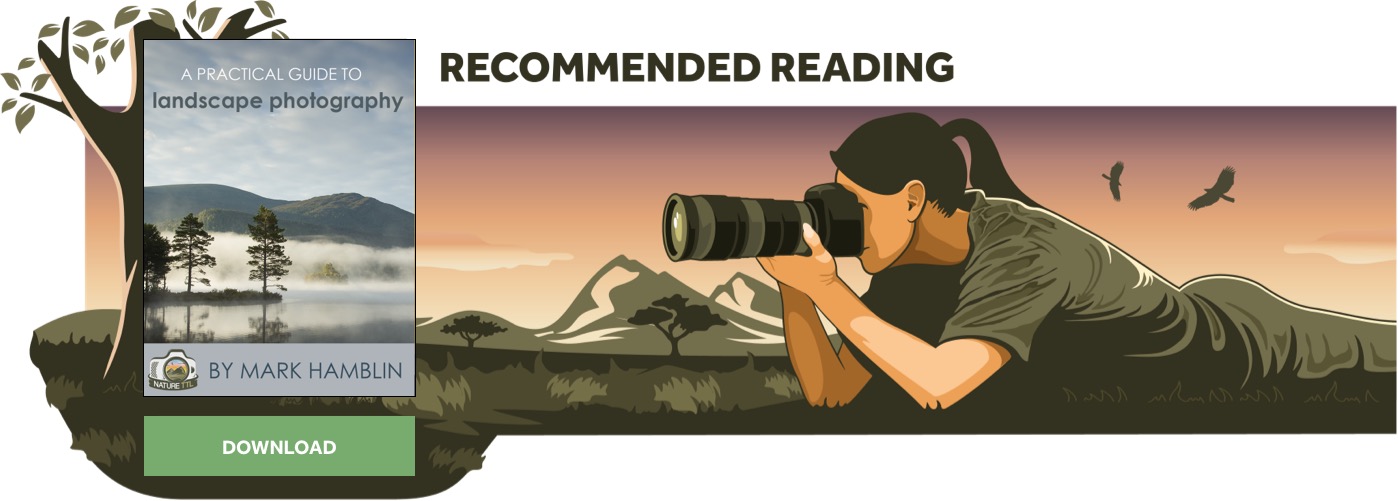
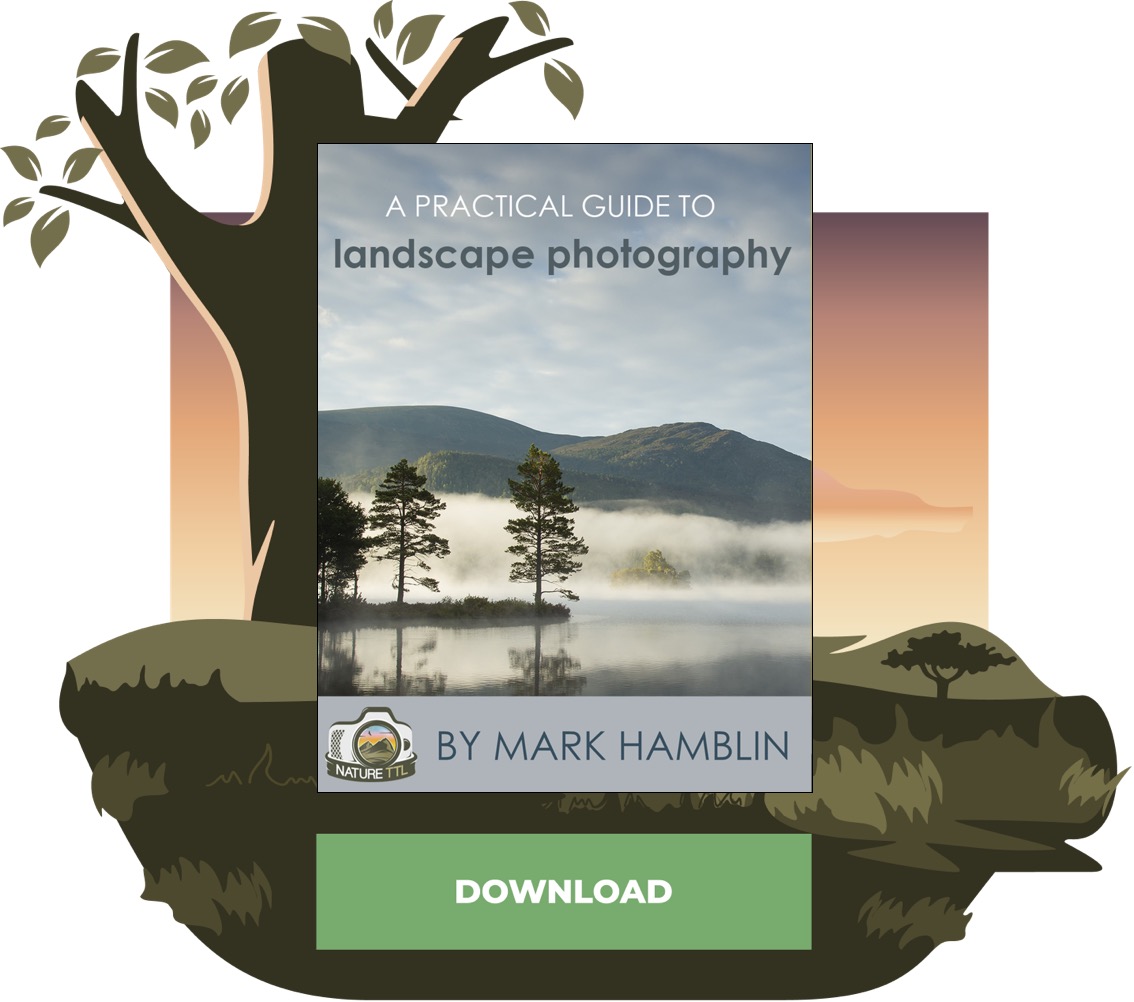
When photographing near storms, avoid open areas and try to make sure you aren’t the tallest object around. Be sure you aren’t standing near the tallest object either, for example a large tree. If a nearby object is struck, lightning could travel through the ground or air directly to you.
Suggested Equipment for Lightning Photography
There are some things that you’re going to need to get hold of for taking photos of lightning successfully. My recommendations are:
- Sturdy tripod. Gusty wind is often present around thunderstorms.
- Camera capable of shooting long exposures. I shoot with a Canon 6D, but almost all DSLRs will do this.
- Wide-angle lens. I most often use a Canon 16mm-35mm f/2.8 L series.
- Weather radar app for your phone. I recommend Radarscope.
- Intervalometer and/or lightning trigger.
- Rain protection for your equipment.
- Optional: Neutral Density filter.

Where to Shoot Lightning
When I first began trying to photograph lightning, I would simply wait for the storms to come to my location. Once I started getting serious, I realised that I would have to chase the storms myself. Forecasting weather is challenging, but necessary if you want to consistently take good weather photos. Some storm chasers offer guiding services, and I highly suggest this as it is much safer chasing thunderstorms with someone who has years of experience working with these dangerous weather systems.
If you want to find out what type of weather is expected for your area, the most reliable outlet is your local National Weather Service office (MET Office for the UK). You can also access the High Resolution Rapid Refresh weather model that shows (among many other things) simulated composite reflectivity (rain) 15 hours in advance from when the model was initialised. These graphics will show you what your radar may look like at a given time in the future. It’s not perfect, but it is pretty reliable at showing when and where storms will occur.
Your best images will usually come from outside of the storm. Some of my best shots have been taken standing 15 miles or further from an isolated thunderstorm, capturing the entire structure illuminated by lightning. Shooting from the core of the storm, where the heaviest precipitation is located, is less than ideal. It will be very difficult to keep your lens dry and requires shooting from some type of shelter.
Sometimes light rain will be present around the storm as it falls from the ‘anvil’ cloud, which spreads out around the storm in the upper levels of the atmosphere. When dealing with precipitation you can setup under an awning, utilise an umbrella, or even shoot from inside of your vehicle.
Taking Your Lightning Pictures
The most important thing to remember, is to compose your shot in a unique way. It should look good even without lightning, so once you capture some it will add to an already strong image. To stand apart from most others, include a compelling foreground. There are countless lightning photos. How can you make yours different?

If you aren’t already shooting in raw format, I strongly encourage you to do so for this type of photography. The brightness of lightning strikes can vary greatly, and with raw you will be able to recover a lot more detail in your shadows and highlights, change the color balance, and make a host of other adjustments that you otherwise wouldn’t be able to make with a JPEG file.
There are two methods for capturing lightning. Your chosen technique should vary depending on what time of day you are shooting.

Long Exposure Method
When starting out, I suggest going with longer exposures and shooting continuously. This will give you a much better chance of success than trying to catch lightning as it occurs. Although lightning occurs quickly, it is actually easier to catch with a long exposure by having the shutter open before it occurs. If you are shooting during the daytime, you will need to use a neutral density filter to allow for longer exposure times.
- Setup your camera on a tripod. Attach your remote, or intervalometer, to your camera to eliminate any potential camera shake.
- Disable image stabilisation on your lens. Image stabilisation simply creates a vibration to counteract camera movement. When a camera is on a tripod there should be no movement, so stabilisation creates a vibration for no reason, sometimes resulting in a soft image.
- Set your lens to manual focus and then set the focus to infinity.
- Turn on the live view for your camera and use your LCD screen to zoom in on a distant object. At night a light source works best. Turn the focus ring until the object appears tack sharp (the point marked infinity is not always accurate).
- Dial in your settings.
I’m often asked by people what settings they should use for lightning. There’s really no definitive answer to that question, as there are many variables to consider which will affect the settings you choose. However, here are some of the considerations you should make:
- How close is the lightning to you? If it’s close you need to stop down your aperture (higher f-stop number) and keep the ISO relatively low to prevent highlight blowout.
- What type of lightning is dominant? Exposing for close cloud-to-ground lightning (bolts) or distant intracloud lightning (flashes) calls for drastically different settings. A good starting point for ground flashes is f/9 at ISO 100. For intracloud, start at around f/5.6 at ISO 400. The shutter speed will vary depending on the time of day.
- How fast are the clouds moving? If a storm is moving very quickly and the lightning is flashing frequently, you will want shorter exposure times to avoid ghosting (repeated shapes of clouds caused by multiple flashes of lightning during your exposure).
- How much ambient light is in the scene? If there are a lot of bright lights in your scene you will need a shorter exposure at a lower ISO.
- Do you want to make a timelapse out of the images? If so, shooting 30 second exposures won’t make much sense, causing your timelapse to likely last just a few seconds. Shorten your shutter speed by opening up your aperture and bumping up your ISO.
My advice is to take a test exposure with some lightning in it. Be sure your image is properly focused and adjust your settings so they are appropriate for the type of lightning occurring.
Lock your intervalometer and allow the camera to continuously shoot. Avoid the temptation of moving your camera, so you can make a timelapse or image stack from your images if you wish.

Stacking Images
Stacking images is an editing technique in which you layer all of your images containing lightning into a single file in Photoshop, you then change each layer’s blending mode from “normal” to “lighten”. This will blend all of the lightning into a single image, giving the appearance of an explosion of lightning in the sky.
Instantaneous Capture Method
The most difficult method of capturing lightning is firing the shutter as the electrical discharge occurs. You have to react incredibly fast to get an image of lightning with this technique. Even if you manage to capture the bolt, 99% of the time you will only catch the return stroke, without all the intricate branching that is visible for a brief moment when the lightning first occurs.
Luckily, there are devices called lightning triggers, which attach to your camera and trigger your shutter when a flash of light is picked up by its sensor. There are a wide array of lightning triggers available ranging from $60-$400. You will have much more luck capturing lightning during the day with these devices. I recommend the MIOPS trigger or MK Controls Lightning Bug, as you can adjust their sensitivity (just make sure you get the right cable for your camera).

My favourite thing about photographing lightning is how different the images are each time I go on a shoot. Photographing lightning does come with some inherent risks, but when approached in a safe and educated manner it can be an exhilarating and rewarding experience. There’s nothing like capturing a channel of electricity measuring over 100,000 amperes to add some drama to your photography and life!
Further Reading: “The Life of a Storm Chaser“






