Using Trail Cameras to Find Wildlife

One of the most common questions I get asked is “how do you find wildlife to photograph?”. It seems a simple task at first, but finding wild animals can actually be reasonably difficult. A key piece of equipment in my arsenal is an infrared camera trap. It monitors an area all day and night, every day, and takes photographs or video when something moves in front of it. This is a great way to see what animals are around in a location.
Where to Use Camera Traps
You can use camera traps anywhere, whether it be in your backyard or in a woodland area. If you suspect that you have a four-legged visitor to an area, then placing a camera trap should show you exactly what is going on. This is an excellent method for finding wildlife, which you can later go about photographing properly.
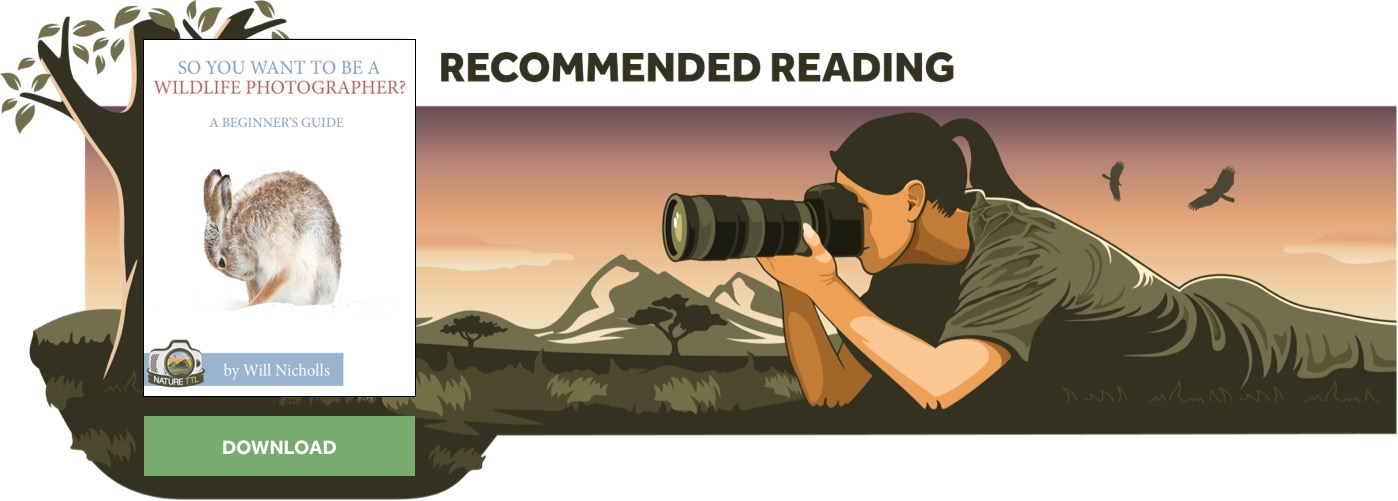
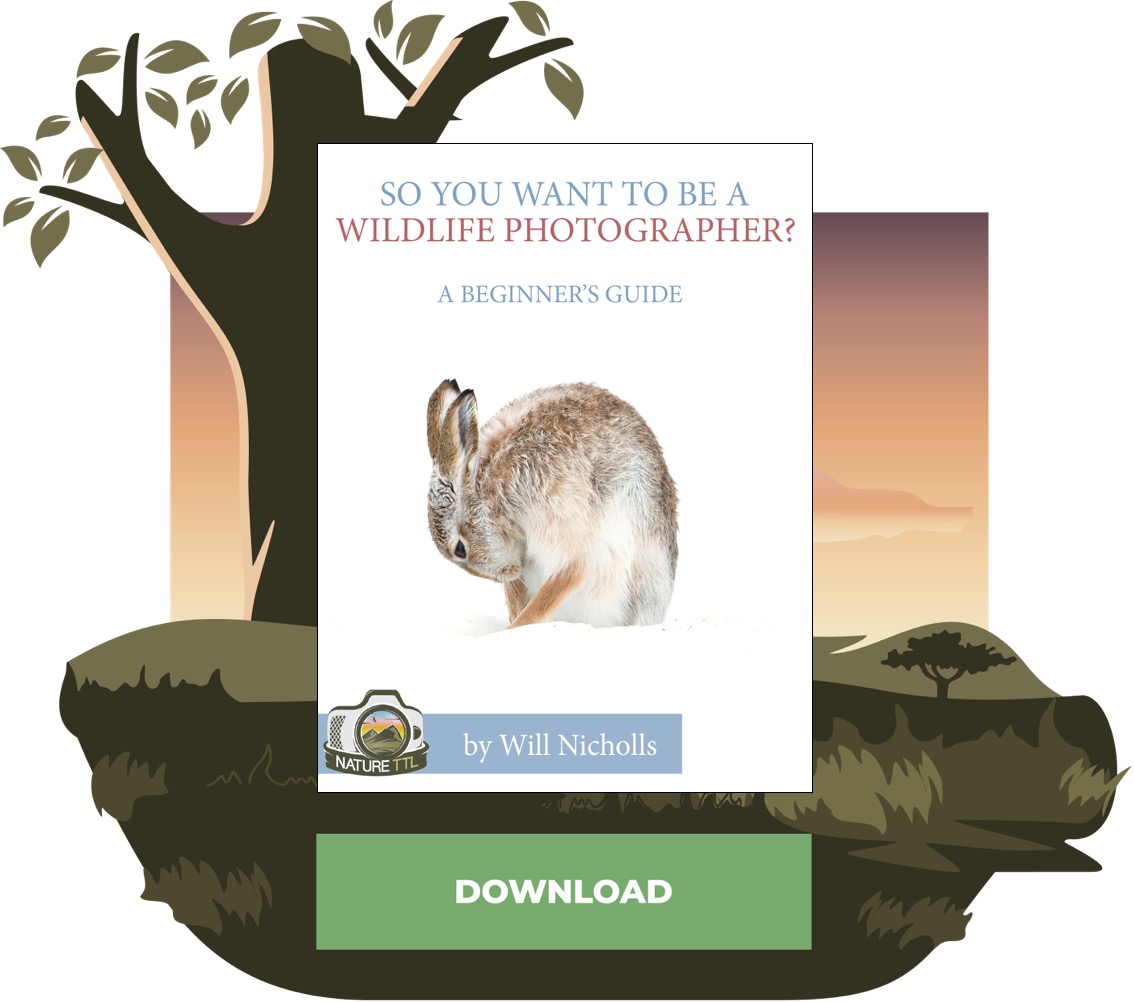
If you don’t think there is anything of interest visiting your backyard, then it is worth trying somewhere more rural. If you are heading onto private land for this, please ensure that you get the landowners permission first. Many landowners are very friendly, and as long as you explain you are there purely for wildlife photography, they may not have a problem with it. However, if they would prefer you not to, then move on to a new location.
Woodland areas are often full of animals. There could be woodpeckers, owls, deer, squirrels, badgers and much more. Walk around a location and look for trails in the ground (thin, flattened paths through grass known as “runs”). Follow these, and you will eventually find yourself at a den or other similar place. Placing a camera trap facing an opening to a suspected den is a great idea, and it can throw up some beautiful footage. If there are natural paths through an area, or “wildlife corridors”, place a camera looking down the track. It will then record anything crossing its path.
The Best Camera Traps to Buy
The biggest name in camera traps is Bushnell, and if you’re at all interested in camera trapping then you have probably heard of them. They have various models available nowadays, all of which vary in quality and ability.
Bushnell NatureView

The top NatureView camera is the Bushnell 119440 NatureView HD Max Camera (with colour LCD). It’ll set you back about £260 ($430 USD), but you will not be disappointed by the quality of camera you receive. This also includes lenses to make your video even better. The hybrid mode allows the camera to take both video and photos during one activating event. Take a look at this sample footage by Jason Alexander (aka Wildlife Gadget Man):
The colour LCD allows you to review footage you have taken in the field, instead of having to remove the memory card and put it into a computer. Obviously, this can speed up the process of camera trapping immensely as you don’t have to carry a laptop with you or make multiple trips.
A cheaper option at just £170 ($275 USD) is the Bushnell 119438 NatureView HD Hybrid. This camera lacks some of the features of the flagship model, and also can’t use the interchangeable lenses, but it will still produce excellent footage.
Bushnell Trophy Cam
Replaced by the NatureView cameras, the Trophy Cam range are still a robust trail camera. The footage of the NatureView cameras is much better, but that doesn’t take away from these models the fact that they have been used by countless expedition teams all over the world to monitor wildlife.
The Bushnell Trophy Cam HD costs £200, and is the best of this particular range. It records up to 720p HD video, which is lower resolution than the NatureView cameras. I used a Bushnell to capture this footage in Cambodia of Asian Elephants visiting a salt lick:
Any Others?
There are other brands of trail camera out there – but I have little experience with them. I have used models that cost around £100, but multiple units I bought from reputable sources have all broken in some way in a short period of time. Feel free to recommend other brands of trail cameras and post sample footage in the comments below.
How to Set Your Camera
Once you have found your location, you need to decide whether you want to record photographs or video footage. Video takes a lot more space on a memory card, but can be more fun to review and capture interesting behaviour. I won’t go into the technical instructions for setting your camera trap as different models have different methods – refer to your manual for this.
Ensure that your camera is well hidden, otherwise you may find it has disappeared when you go to check it. Personally, I’ve had multiple units stolen – even on private land. While most animals will be accepting of the camera, if not a little curious at first, it can do no harm to camouflage it from them too!
Ensure that your angle of the camera is correct – there’s nothing worse than realising later down the line that your camera was pointing slightly off target. Set it up, and then activate it yourself by moving around in front of it. You can then review the images and see if the angle of view is correct.
Pay attention to light sources. Trail cameras tend to produce heavily underexposed footage if pointing into the sun. Think about when your target species will appear and at what position the sun will be in. What use is footage that you can’t even make out an animal in?
Set the sensitivity as required. For small animals, such as squirrels or rabbits, ensure that the sensitivity is on high. Otherwise, you may find that the camera doesn’t activate!
When to Check the Camera Trap
It can be very tempting to return to your camera trap the next day and see what happened through the night, but it is better to show restraint and wait for longer. The longer you leave your camera in position, the more likely you are to get good results as the area is disturbed a lot less. It is good to wait for a week or more before checking a camera (although this is an arbitrary figure, depending on what you are trying to achieve).
When you check your camera, take a spare card with you. First, make sure you turn off the camera. Then, take out the card and replace it with another. Switch it back on, and leave quietly. You can review the images when you get back home, or if your camera has an LCD screen you can review the images on location.
Had any success with trail cameras? Post the results in the comments!





