Weekly Photography Assignment: Cloning

Each week we’ll be giving you a theme that you can submit a photo for, and we’ll choose our two favourites to be featured on the Nature TTL website. Participating in these assignments will be a great way for you to force yourself to push the boundaries of your photography and improve together as a community on the website.
Week 18: Cloning
Our theme this week is Cloning. We’re doing things a little differently this week – it’s going to be a post production theme. For this, we want you to clone an object out of your photo – but make sure to upload a before and after photo of your adjustment!
For some guidance, have a read of the following tutorial:
- How to Use Photoshop’s Clone Tool to Remove Objects from Your Photos
- Editing Your Photos: How Far Should You Go?
Last Week’s Favourites
Here are two of our favourites from last week’s theme, Spring. You can view all of the entries here.

A lovely and sharp ‘lambscape’ (ok, I have to give Char credit for the pun) which epitomises spring. The sky is gorgeous and the frost on the grass sets the tone nicely. The blacks are lost however, probably due to editing in an effort to pull back the colours in the sky. Perhaps try using gradual adjustments in light room in the absence of real filters in the field.

A lovely use of depth of field here to convey a huge expanse of two flowers that we signify with spring. Nice colours, and composition working with the rule of thirds!
Submit Your Photo
To enter your photo to this assignment, add it in the comments below this post. By submitting your photo, you are giving us permission to feature your photo the following week if it is chosen as one of our favourites.
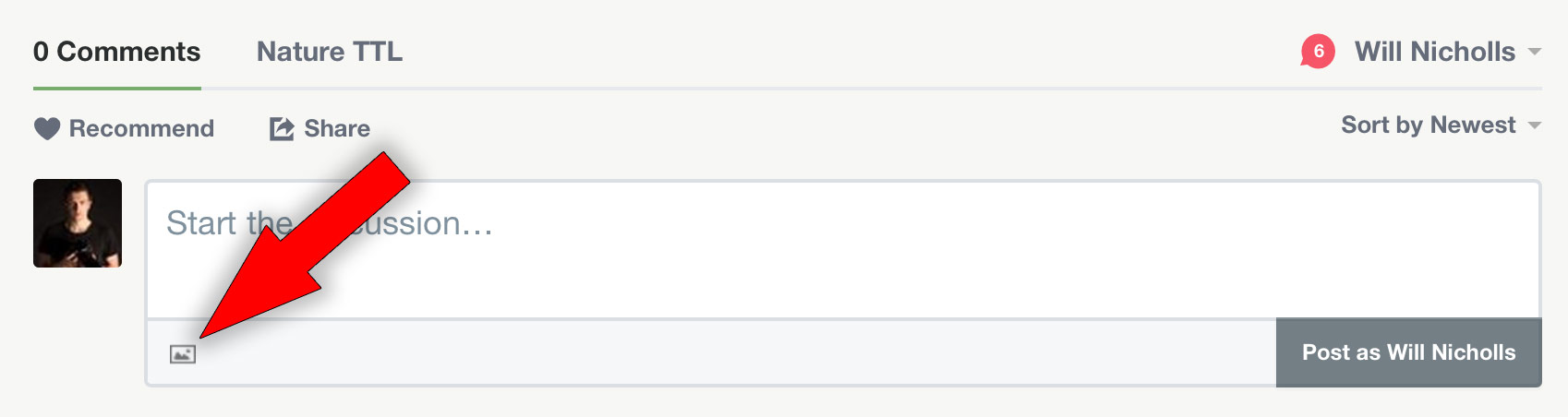
Here are some guidelines to keep things running smoothly:
- Photos must be your own work
- Please enter no more than 3 photos per week
- Please only enter photos taken within the week of the assignment
- Include a description with your photo and tell us a bit about it!
You have until next Tuesday, 28th March, to submit your photo.





