HDR Photography: A Beginner’s Guide

As a landscape photographer, you’ve no doubt experienced situations where your camera simply wasn’t able to capture the full tonal range within a scene. From the dark shadows in the foreground to the bright white clouds in the sky, the camera simply couldn’t retain full detail, so either the bright highlights or the dark shadows were clipped. The result would be less detail than you had hoped to present in your photo. Fortunately, HDR photography (high dynamic range) provides a solution to this.
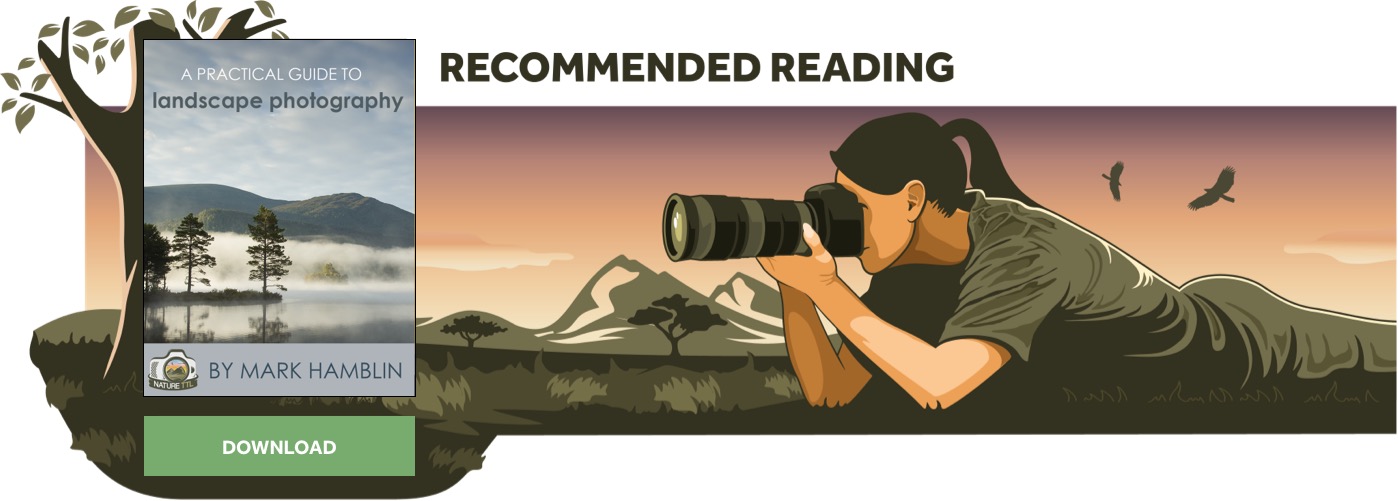
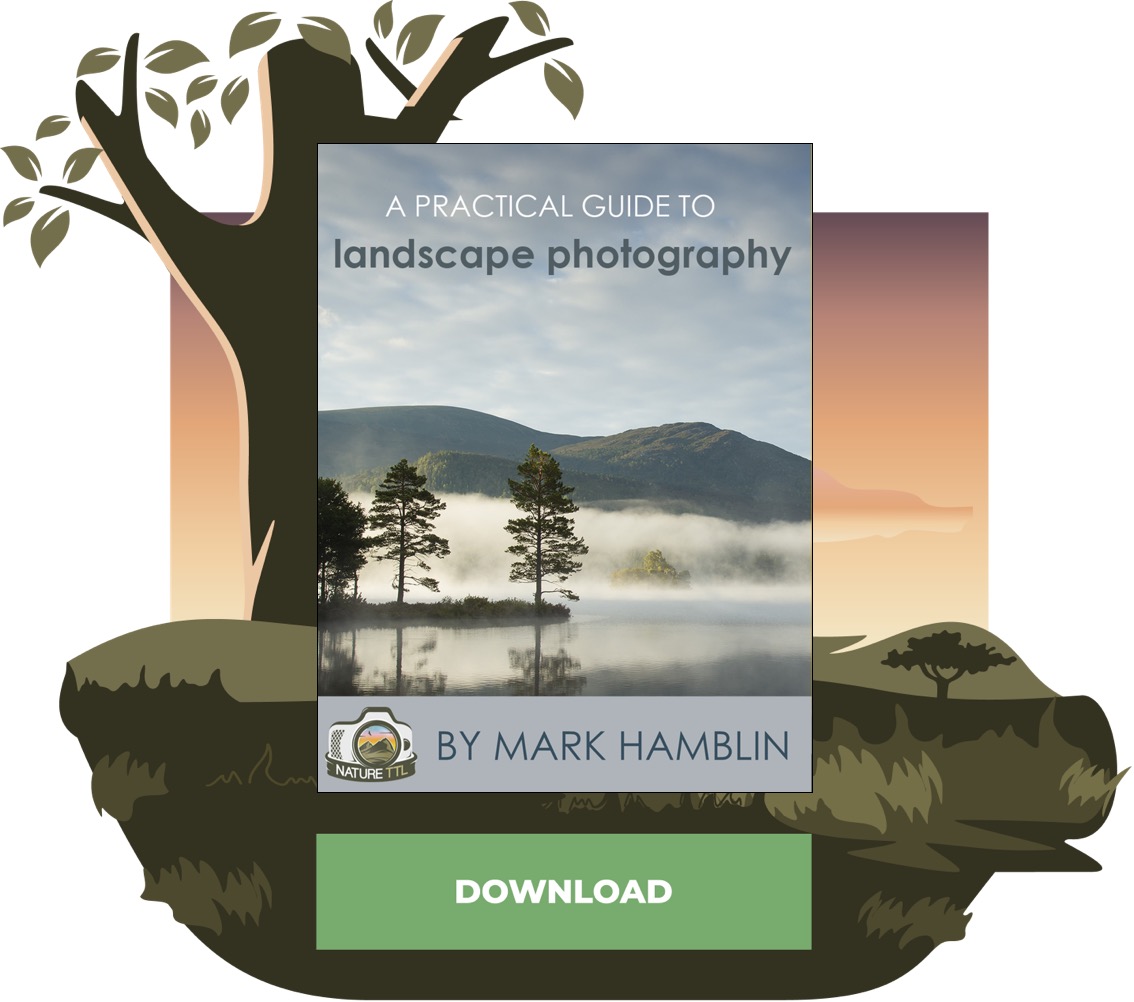
What is HDR Photography?
HDR photography (high dynamic range) is a technique that involves capturing multiple images of the same scene using different exposure values, and then combining those images into a single image that represents the full range of tonal values within the scene you photographed.
Whenever you experience a situation where the tonal range in a scene before your lens is simply too great to contain within a single photograph, HDR imaging provides a solution. Multiple captures with varying exposure values ensure that you have detail for all tonal values in the scene. You can then use special software to process those images, interpreting the result to create an image that contains far more detail than is possible with a normal photographic image.

Capturing the Sequence
As a landscape photographer you are no doubt already using a tripod, which can be a critical accessory for HDR photography. After finding a composition you like, but that features a tonal range that exceeds what you can capture with a single photo, you can capture a series of images that can later be assembled into an HDR image with full detail from the darkest shadows through the brightest highlights.
For an HDR sequence you want to capture a photo that retains full highlight detail, as well as a photo that retains full shadow detail. Of course, in most cases you’ll also need additional photos representing exposures in between those two extremes. As a general rule you should capture a series of photos that are each separated by an exposure value of two stops.
With very few exceptions, you will generally want to keep the lens aperture and the ISO setting fixed, changing the shutter speed from one frame to the next. You can start by capturing a photo that retains full detail in the highlights, with no clipping shown on the right side of the histogram when reviewing the photo.
Further Reading: Understanding Histograms and How to Use Them
You can then adjust the shutter speed for the next photo to achieve an exposure that is two stops brighter. For example, let’s assume that your exposure settings for the first photo in the sequence included a shutter speed of 1/500th of a second. With the lens aperture and ISO setting fixed, you can adjust the shutter speed by two stops to 1/125th of a second.
You can then capture an exposure with a shutter speed of 1/30th of a second, and continue with this process until you have captured an image that retains full detail in the darkest shadow areas, reviewing the result on the back of your camera to ensure there is no clipping on the left end of the histogram for that final image.
Using Automatic Bracketing for HDR Photography
When you are capturing a series of photos that will later be assembled into a final HDR result, you’re actually capturing what is referred to as a set of bracketed exposures. In addition to capturing those bracketed exposures manually, you can streamline your workflow by making use of the automatic exposure bracketing feature on your camera.
The basic process for employing automatic exposure bracketing generally involves first configuring the bracket settings, and then using a well-timed shutter release so that all of the photos in the bracketed sequence will be captured as quickly as possible. Of course, you can consult the manual for your specific camera model to determine how to make use of this feature.
As noted above, you can separate the photos included in your HDR sequence by two stops. With most newer camera models you can generally capture five, seven, or even nine exposures as part of an automatic exposure bracketing sequence. Older cameras only enabled you to capture three photos with automatic exposure bracketing, but even that limitation will generally provide enough of an exposure range if you separate each exposure by two stops.
With most cameras you will find it best to use a timer to automatically trigger the automatic exposure bracketing sequence. If you use the timer option (most cameras offer a two-second or ten-second timer setting), when you trigger an exposure the timer will start, and then the full sequence of exposures will be captured as quickly as possible.
The beauty of automatic exposure bracketing is that you can configure the settings with your camera, and then capture a full range of exposures for an HDR image with a single press of the shutter release button. This approach makes it remarkably easy to incorporate HDR into your landscape photography.
Consider Including the Sun
I think it is fair to say that landscape photographers are up for sunrise more than most other photographers, and of course also tend to be out for “golden hour” at the end of the day. These times provide a perfect opportunity to include the sun within the frame of a composition you’ll capture as an HDR image.
When you include the sun in a landscape photo and employ HDR techniques, you can produce a scene that is truly impossible to fully experience with the naked eye. Of course, since the sun is so bright and the surrounding landscape will likely be relatively dark, you may need to capture a relatively large number of exposures to produce an optimal HDR result. In most cases when including the sun in the frame while employing two stops of exposure variation between captures, you’ll still need around seven (or more) photos to render a complete tonal range for the scene in the final image.
It is important to pay attention to every detail when including the sun in the frame for an HDR image. For example, be sure that the front lens element is completely free of dust, to help avoid bright artifacts in the image. You’ll also want to take special care with the overall composition, since it can be difficult to review the overall scene with the overwhelmingly bright light of the sun. And needless to say, you’ll want to make sure not to look directly into the sun while setting up your shot.
Process with Restraint
Once you are back at your computer and ready to process the sequences of images you captured in the field in order to create the final HDR result, there is a workflow you’ll need to employ. In general that workflow involves assembling a sequence of photos into a special image that contains the full range of tonal values represented by that sequence, and then performing a “tone mapping” step that translates that tremendous range of tonal information into a final image.
One of the tools I often employ for HDR imaging is Aurora HDR from MacPhun Software, for example. This type of software streamlines the process of creating a final HDR image, by enabling you to perform the full workflow in a single overall process.
The initial part of this process is relatively straightforward, in that you will basically select the images you want to process and then initiate that process. At this stage you can choose among a variety of options. You will most certainly want to take advantage of the option to align the individual captures, even if you used a tripod in your photography. You will also generally have the option to reduce the appearance of color fringing (chromatic aberrations), which I recommend taking advantage of. In addition, the option to apply “ghost reduction” will help compensate for any movement within the scene from one capture to the next.
Once the initial processing is complete, you can apply a variety of adjustments during the “tone mapping” phase of the workflow for HDR images. Most HDR software applications, including Aurora HDR, enable you to employ adjustment presets as part of this process. This approach can certainly speed up your workflow, but perhaps more importantly the use of presets can also provide you with a degree of creative inspiration for how you want to interpret your photo.


While HDR imaging enables you to present an extreme amount of detail in a scene, and many of the adjustments available for processing your HDR images can produce images with significant impact, a bit of restraint is generally best. I highly recommend that you focus on creating HDR images that don’t immediately jump out as being anything other than a great photograph. In other words, start with a great scene and composition, and then process the result with a certain amount of restraint, presenting a unique view of the world without going overboard.
Get started: Download Aurora HDR to process your HDR images
The use of HDR techniques can open up a whole new world of potential in your landscape photography. To be sure, creating great results can take a bit of practice. By understanding the basics of HDR photography you can then explore the possibilities and experiment with different scenes. Along the way you’ll surely create some great images, have fun, and learn how to truly make the most of all that HDR has to offer.











