Choosing the Optimum ISO Speed

Many newcomers to photography become confused by ISO speeds. The setting is most likely left on auto mode, and when people start experimenting more with a camera it can be quite confusing. ISO stands for International Standards Organisation, and traditionally referred to the sensitivity of the film used in film cameras. In the digital age, it refers to the sensitivity of your camera’s sensor to light.

The Meaning of ISO Speeds
If you’ve tried to change the ISO setting on your camera, you will see a list of many possible numbers. Depending on your camera, they could range from 50 to 250,000 and increase in jumps. The lower the number, the less sensitive the sensor is to light. The higher the number, the more sensitive it is. Increasing your ISO speed effectively brings more light into an image. A higher ISO will allow you to increase your shutter speed, for example. However, whilst the image becomes brighter, it also contains more noise. This term is used to describe small dots that appear all over an image. The highest ISO settings can be almost unusable, with coloured spots all over the picture. Conversely, the lower your ISO speed, the less noise will appear in the image.
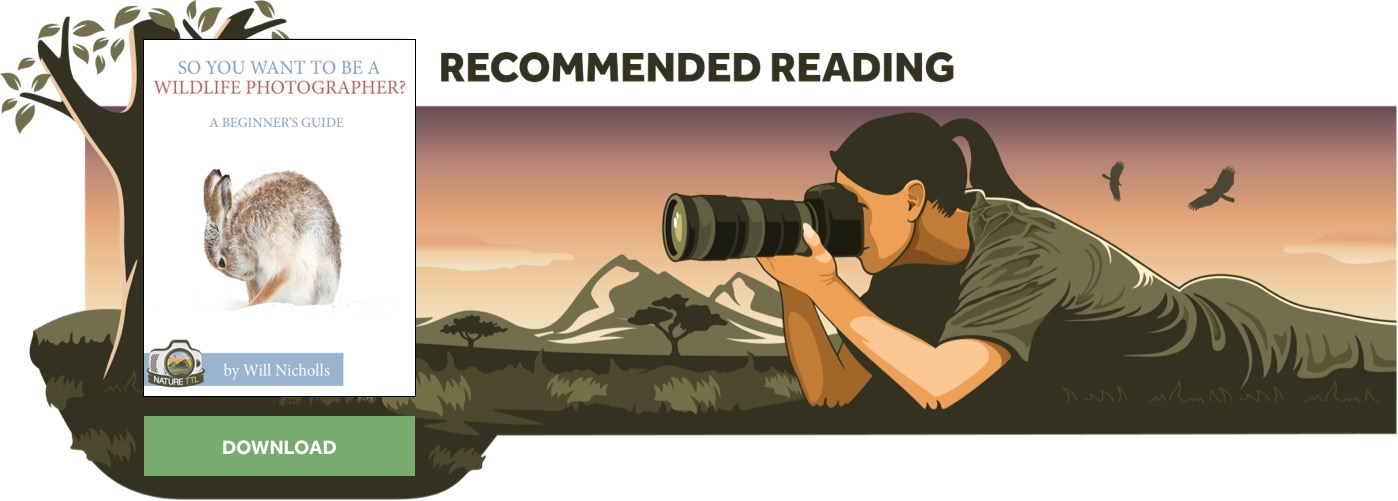
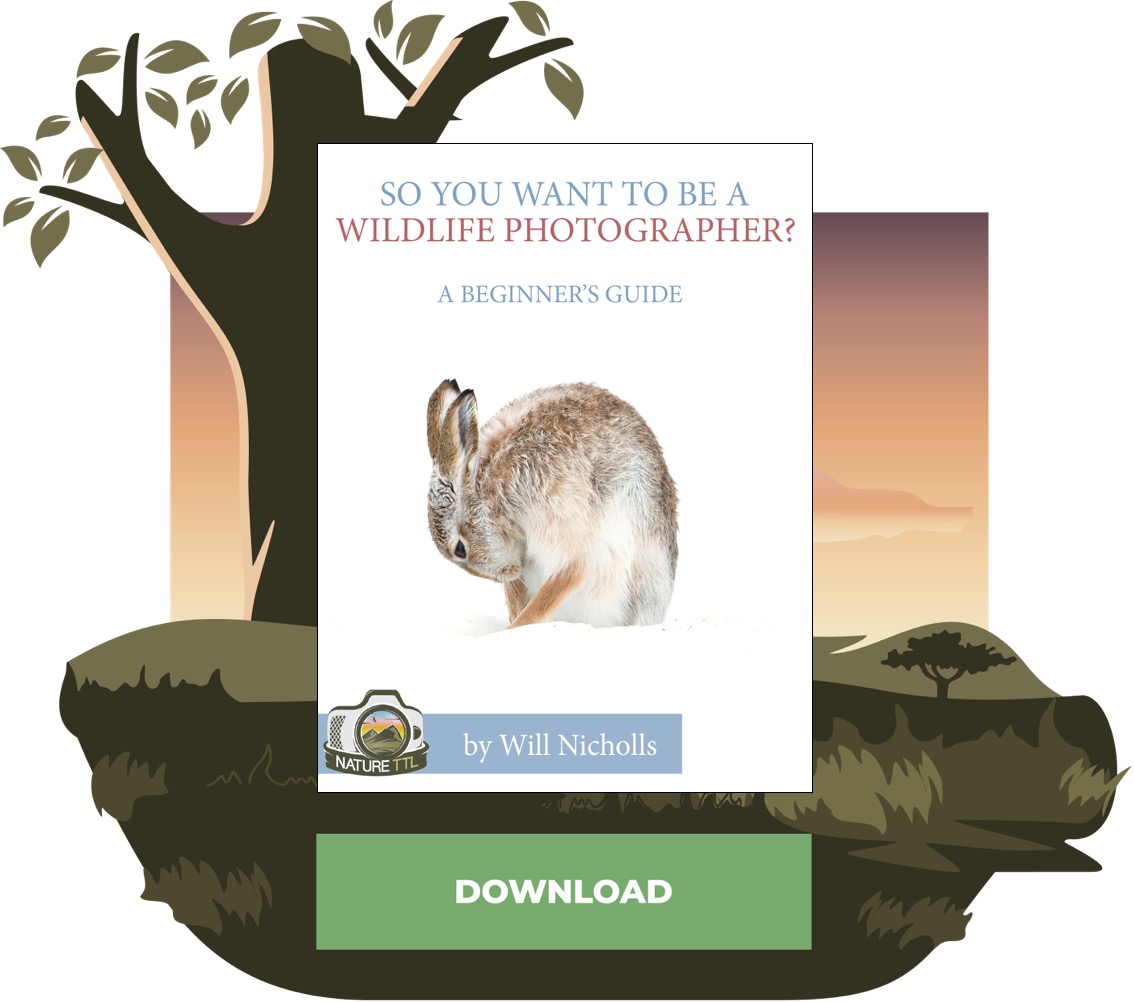
Which ISO Speed is the Right One?
You will most likely find yourself changing the ISO speed many times throughout a shoot. As lighting conditions change, so should your ISO speed. If you don’t require a very fast shutter speed, then reduce your ISO to improve image quality. Ideally, you want to try and maximise available light in your image by manipulating your aperture and shutter speed. If that does not suffice, then you should increase your ISO speed.
Due to the reduction in image quality, people tend to become afraid of increasing the ISO speed. You should always shoot with as low an ISO number as you can, but don’t risk having too slow a shutter speed. Many animals are most active at dawn and dusk, so light availability is lower. Consequently, shutter speeds are slower and images can become blurry from camera shake or the fast movement of animals. Increase your ISO to increase your shutter speed: it is better to capture the image with some noise, rather than ruin it with blur. If you are looking for a greater depth of field, you can also increase the ISO so that you can increase the f-stop.
Cameras and ISO Capabilities
Not all cameras produce the same amount of noise when using a higher ISO speeds. In fact, some cameras can only go up to an ISO of 6400, for example. High-end professional bodies can reach for the stars at 250,000 or more. Full-frame cameras produce less noise at higher ISO speeds than those that have cropped sensors. This is one reason that people tend to upgrade their camera bodies, as it allows them to successfully photograph in lower light conditions. As a general rule, the more expensive cameras perform better with higher ISO speeds.

Experiment with your camera and take photographs at a variety of different speeds. If you know how your camera copes with different ISOs in advance, then you won’t risk completely ruining a shot by exceeding its capabilities.
Reducing Noise in Post Production
Just because you used a high ISO speed doesn’t mean you can’t reduce some of the impact the noise has afterwards. The below image shows where the noise reduction tools can be found when using Photoshop CC (it is similar, if not the same, in all editions). I tend to use “despeckle” on backgrounds as it is simple and effective. But if you need to fine-tune noise reduction, for example if on the subject of the photo, then use the “reduce noise” option. Remember to select the background area first, and not apply “despeckle” to the subject.

Further Reading: “How to Reduce Noise in Lightroom“





