How to Use Filters for Astrophotography

From an optical point of view, astrophotography is a very demanding field. Only the best lenses will render stars as points, and telescopes need special optical design to be free of different aberrations. Adding any filters in front of these light gathering devices will make them perform a little worse than intended, as most filters are not built to the same standard.
However, there are some filters that might be of use for the astrophotographer. Here is a guide for using four types of astrophotography filters.
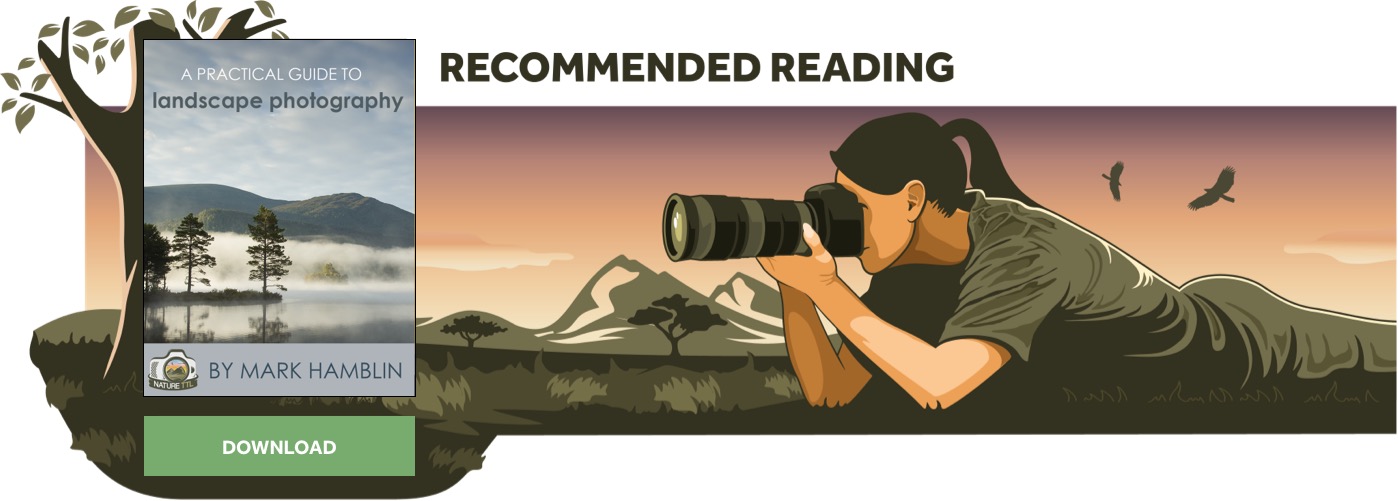
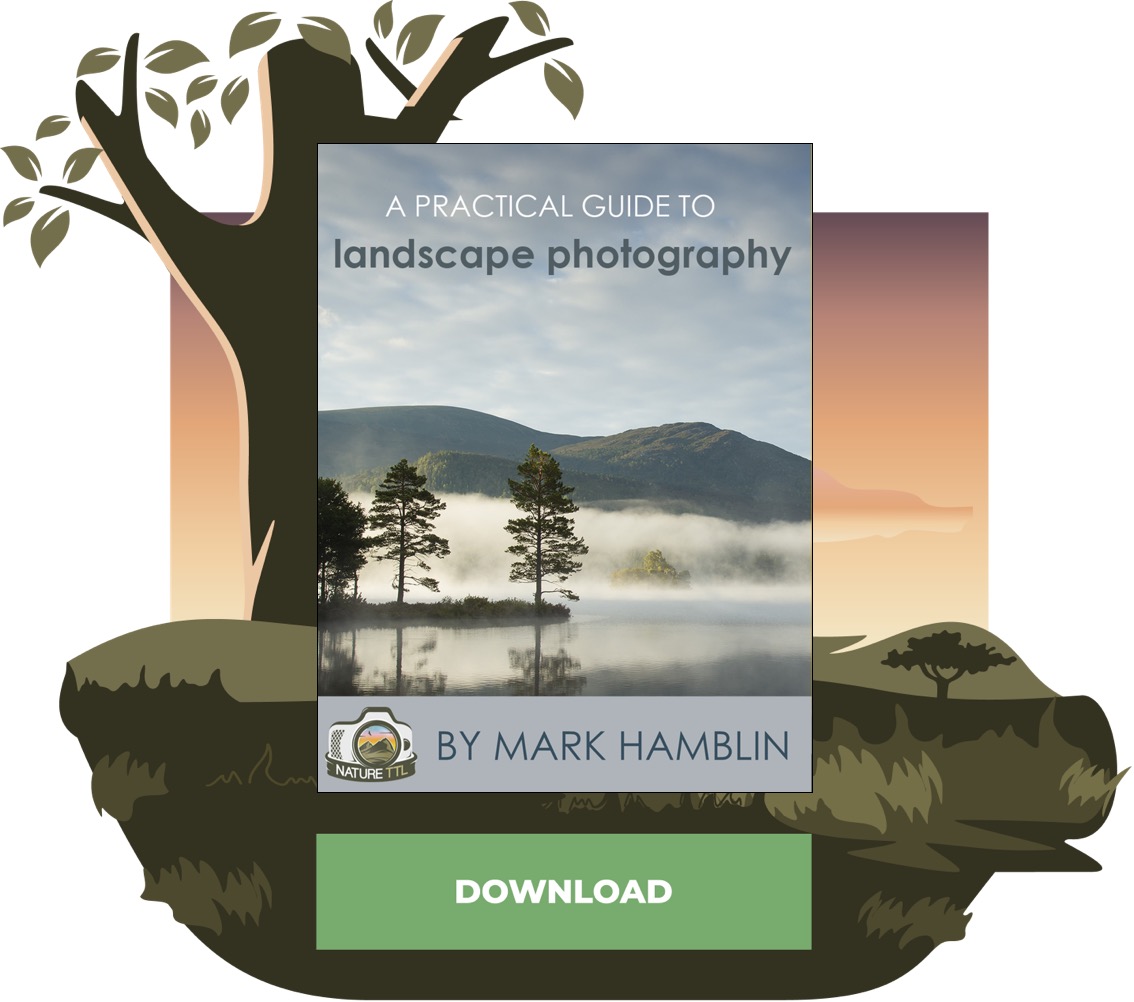
1. Solar filters
Solar filters are used when photographing the Sun (this is rather obvious, I believe). Don’t even consider photographing the Sun without proper filtration. You can damage both your camera and your eyes, if you look through the viewfinder of your DSLR.
Solar filters are cheap and there is absolutely no reason for not getting one. Baader makes some wonderful foil filter that can be cut to your needs and mounted it in front of any lens or telescope. One key point to remember about solar filters is to always attach them in front of the lens, never between the lens/telescope and the camera.
Some telescope manufacturers will sell you a piece of dark glass that is built to be attached to the eyepiece of the telescope. If such a “filter” came with your telescope, put it in the bin as soon as you unpack it. It is a dangerous piece of gear.

If you want a glass or polymer filter (these usually come mounted in a fixture that fits in front of your lens/telescope), look for a company called Thousand Oaks. Baader foil will render a white-blueish Sun, while these filters made by Thousand Oaks will offer warmer tones.
2. Graduated neutral-density filters
Mostly used by daytime landscape photographers, graduated neutral-density filters can be useful in astrophotography, too- especially in urban astrophotography. Half of the filter is of neutral density and it transitions into the other half that is clear.
You can use it to darken a bright city line when, for example, shooting a gathering of planets in the sky above a heavily lit city. This means that both the sky and the buildings can be properly exposed.

You have the option of choosing the screw-in or the slide-in type. I strongly suggest getting the slide-in version. You will be able to adjust the position of the transition line according to how you place the horizon in your photo. There’s also the option of choosing a filter with a hard or a soft transition. Go for the soft version.
Read more: The Best Filters for Landscape Photography.
3. Light pollution filters
The sky looked a lot better when I was a child. All I needed to do was to go behind my house and there were countless stars visible in a beautiful, dark, aquamarine sky. Well, things have changed quite a bit, and nowadays light pollution is more annoying than ever.
We don’t have any natural night anymore. We have got used to our yellowish urban skies. It’s a huge problem for visual observations of the night sky, but it’s also a problem for astrophotographers. In order to take nice, natural looking images of the night sky, it is necessary to go into the middle of nowhere, far away from city lights and populated places.
There’s a current trend among many astrophotographers to try and replicate pristine dark sky using light pollution filters. Such filters are designed to block light wavelengths from common sources of light pollution, such as sodium and mercury vapour lights and other low CRI streetlights.
The biggest problem with light pollution filters is that they don’t cut light emitted by LED lights. Nowadays, more and more cities and towns are switching to LED lighting as it is more economical.
Light pollution filters will have a slight impact on the brightness of the image. These filters usually darken the image by around 1 stop, maybe more. You can adjust your exposure or your ISO to compensate for this.
This might be a problem if you shoot the night sky with an f/4 lens, as the exposure may lengthen a bit too much for a photo taken from a fixed tripod. One solution would be to get a star tracker, or to crank up the ISO, if your camera allows that.
Here’s an example: this is a photograph of the Summer Triangle. This is an asterism in the shape of a triangle, with the stars Vega, Deneb, and Albireo as vertices. Vega is the brightest star in the constellation of Lyra, Deneb is the brightest in Cygnus, the Swan, and Albireo is the brightest in Aquila, the Eagle.
The Milky Way goes through the centre of the Summer Triangle, along the constellation of Cygnus. It’s a single tripod shot taken through a Sigma 24mm f/1.4 lens. All before and after images have been shot at the same white balance settings.
The difference in colour quality is pretty considerable. Emission nebulae (the small pinkish patches) along the Milky Way are much more visible in the filtered image.
Here’s another example shot from the middle of Bucharest (with a population of 3 million), at the Astronomical Institute of the Romanian Academy. While my friend was using the telescope in the image to take some photos of Jupiter, I took a few shots of the telescope in action.
And now to address the big question: is a light pollution filter just a white balance filter, only changing the colour temperature of your images? Yes and no.
Of course, it will not add more stars to your images, and it will not make faint galactic dust clouds more visible. What it will do is make the sky look more natural, given you don’t have too many LED lights around. Red emission nebulae will stand out better in your final photographs, even when shooting with an unmodified camera.
Can you replicate that with a few white balance and contrast adjustments in Lightroom? Certainly. But by using a light pollution filter you save some time editing, and I hate wasting time. If I have annoying light pollution, I will definitely use a light pollution filter. If the sky is pretty decent, with only some lights on the horizon, I will not use a filter.

4. Diffusion filters
Diffusion filters are probably my favourite type to use when doing astrophotography. Adding a diffusion filter in front of your lens will make star colour more prominent and it will also better outline constellation shapes.
There are two types of diffusers: screw-in and slide-in rectangular filters. The rectangular filters also need a dedicated filter mount to be attached to the lens. I mostly use the screw-in type but, from time to time, I might lean towards the slide-in filter.
There is one good reason for this. Sometimes I might want a certain level of diffusion, but not really all the diffusion that a filter gives me. In these instances, I will just hold the rectangular filter with my hand in front of the lens, and around mid exposure I will gently move it away. Be very careful with reflections if using this method.
I have tested literally all the diffusion filters that are available on the market, and I have two favourites. When it comes to screw-in filters, I use the Kenko PRO1D PRO SOFTON-A. I think it generates wonderful images of diffuse stars.
My rectangular filter of choice is the Cokin X830. I believe it’s the largest diffusion filter produced at the moment, and it comfortably covers even wide-angle lenses with large bulbous front elements, such as the Nikon 14-24mm f/2.8, or the Sigma 14mm f/1.8 Art.
In conclusion
Some astrophotographers also use cross star filters, which add spikes to brighter stars. These are not my cup of tea, but if they sound appealing to you, go for it!
Like any other type of photography, astrophotography leaves a lot of room for experimentation. Play with different filters and decide if you like the results or not. Never play with a solar filter, though.
Clear skies!
Read more in: The Ultimate Guide to Astrophotography.












