Choosing a Camera Mode: Which is Best?

Do you find yourself flitting between different camera modes without much understanding as to which is the best? It’s pretty common amongst photographers and the only real advice around seems to be ‘don’t use automatic’ or ‘use manual’. Well, I think that is fairly useless advice. After all, throwing someone in at the deep end of manual isn’t the most productive thing to do.
This article will look at the main camera modes available to you, once you step out of automatic mode, and the possible reasons you may wish to use it. For information about the more general modes, such as Sports or Landscape mode, read this article.
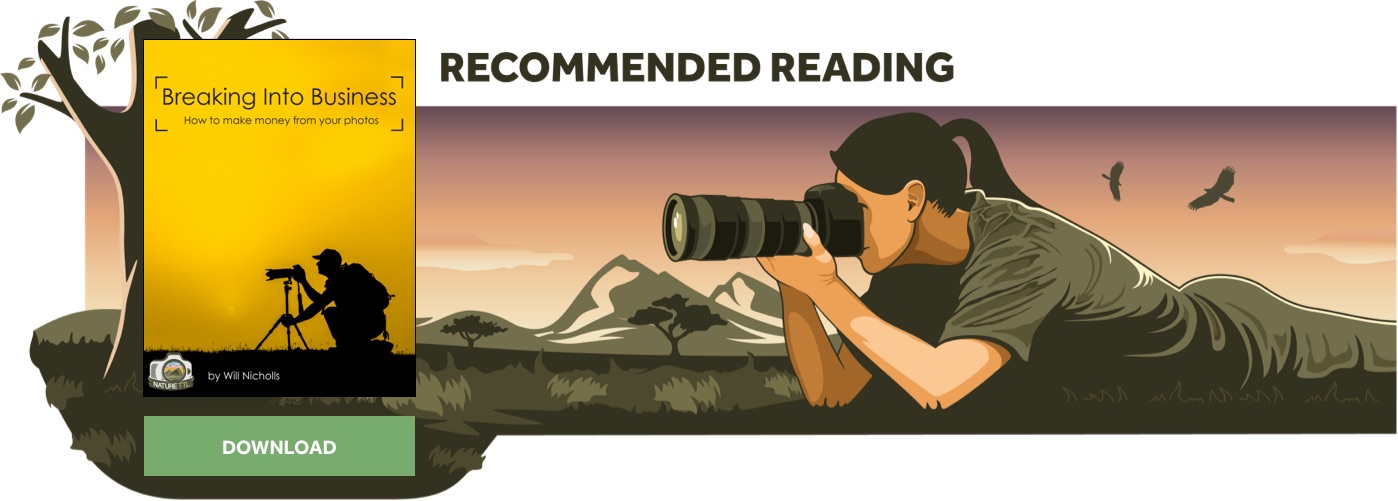
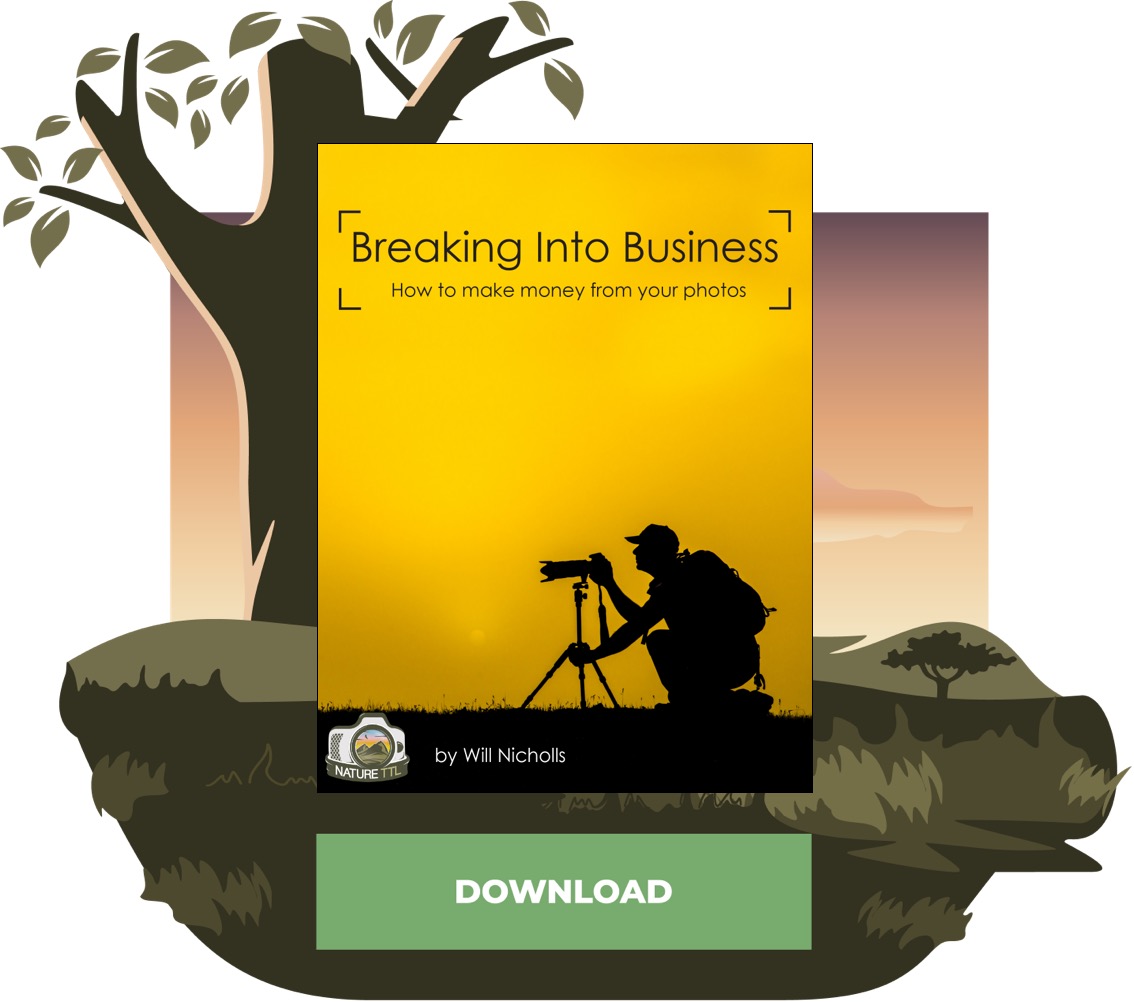
Semi-Auto Modes
These modes are often tarred with the same brush as full automatic mode, just because of the fact ‘auto’ is in the name. It’s a myth I always do my best to bust, as semi-auto modes are in fact some of the best modes available to you as a photographer. They allow you to hand over some of the responsibility for maintaining exposure to the camera’s technology, freeing you up to concentrate on composition and the other important creative elements of an image.
In fact, you’ll find that most of the professional nature photographers out there will be using semi-auto modes in a lot of their work. Just because you aren’t in full manual mode, it doesn’t mean you aren’t capable of shooting in full manual. It just removes the wasted time spinning the wheels to adjust the exposure for changing light conditions. With natural scenes, whether it be wildlife or landscape, the light can change quickly. If you’re having to adjust the exposure for every tiny alteration in ambient light, then you’re going to be missing opportune moments.
All of these semi-automatic modes still allow you to fine-tune the exposure using exposure compensation. It’s that little +/- symbol on your camera, shown like this:
Holding down that button and spinning one of the camera’s wheels will allow you to adjust the exposure compensation. Looking at the slider below (which will be present on your camera), selecting a positive value will brighten the image, and a negative value will darken it.
A perfect example of when this will come into play is shooting a subject on a white background. You’ll probably find that the camera meters for the snow and ends up underexposing your subject. Choosing a positive exposure compensation will brighten the overall image, bringing your subject into a proper exposure.
Aperture Priority Mode
I’m a big fan of aperture priority, and it is my go-to choice of camera mode as a wildlife photographer. It’s probably referred to as A or Av on your camera, depending on the brand you use. With aperture priority mode, you are able to control the aperture of the lens. So, if you set an aperture of f/5.6 then this will be held until you change it. The camera will then adjust the shutter speed to balance the exposure of your shot. This is done using the camera’s light meter – you can read more about those settings here.

Unless you have set your ISO to auto, you will also have control over this value. The higher the ISO value, the more sensitive your camera’s sensor is to light. Increasing the ISO will allow the camera to achieve a faster shutter speed when it’s balancing the exposure. If that doesn’t make sense, then I highly recommend you read about the exposure triangle.
Why would you choose aperture priority mode? Well, it allows you to maintain control of your aperture. Lots of wildlife photographers want that lovely soft bokeh to their photos, but you can’t achieve this if your camera is selecting a small aperture (high f-stop value) automatically. More importantly, you will always get a photo that is exposed properly because there is no real limit to how fast or slow the shutter can fire. If the balancing shutter speed is getting a little slow, possibly introducing camera shake, then you just need to increase your ISO to give it some more room to play.
Shutter Priority Mode
Known as S or Tv, shutter priority mode is one that I never touch. Working similarly to aperture priority mode, this camera mode will freeze the shutter speed of your choice. It’ll then balance out the exposure using the aperture value.
The problem here is that your aperture can only go so wide. It’s very tempting to set a fast shutter speed to eliminate any kind of blur, but if the camera can’t get enough light through the lens’ aperture, you’re going to be underexposed. Sure, you can increase the ISO, but you’ll find the frames you’ve taken before you realise this are underexposed. Plus, the ISO can only go so far before introducing bags of digital noise.
Even the fastest lenses at f/1.8 will eventually come up against this problem. So my recommendation is not to touch shutter priority mode.
Manual with Auto ISO
This is another highly favoured mode amongst photographers. It allows you to set the aperture and the shutter speed as you wish, giving you the best of the other two semi-automatic camera modes. The camera then uses the ISO to balance the exposure.
To do this, switch your camera into manual mode – it’s most likely M on the mode wheel. Then, adjust your ISO to auto. You can do this by going through your camera’s menu where you would usually alter the ISO speed and selecting it from there. Some camera’s will let you hold down an ISO button and spin one of the wheels to get there faster.

What’s the downside? With the ISO in automatic mode, it can end up getting too high, and introducing too much noise. You can limit the ISO in how high it can be set, but you will run up against problems with underexposed photos eventually. But perhaps it’s just time to stop shooting then anyway!
Further Reading: “How to Photograph Wildlife in Low Light“
Lots of wildlife photographer choose this setup because of the ability to remove motion blur as well as maintaining a soft bokeh. It’s something I’ve toyed with before, and I can definitely see the merits of it. It’s really just force of habit that I prefer aperture priority over this. But my only reservation is that lack of control over the ISO, so if that bugs you too then opt for aperture priority.
Full Manual
You’re more likely to find yourself in this mode as a landscape photographer. It allows you full control over everything: aperture, shutter speed, and ISO. You won’t be able to use exposure compensation in this mode, as nothing is available for the camera to control.
By all means learn how to use manual, but (at least as a wildlife photographer) there are few situations when this is truly necessary. It’s a lot of adjustments for changing light that are usually unnecessary. You may miss shots or do it at the cost of your composition. Something to think about!
Conclusion
Hopefully that has given you some idea as to the merits of each mode. If I were you, I’d stick to either aperture priority or full manual with auto ISO. If you’re trying to do something very specific, then full manual mode on its own may come in handy. Definitely learn how to use full manual, as it’ll help your photographic understanding, but semi-automatic modes are your friend. It’s most certainly not ‘cheating’, that’s for sure!







