How to Master Exposure in Your Landscape Photography

Exposure is the very heartbeat of photography. It is the process of exposing a photosensitive material (a sensor or film) to light.
Exposure is controlled by three principal mechanisms: shutter speed, aperture size, and the photographic material’s level of sensitivity to light (ISO).
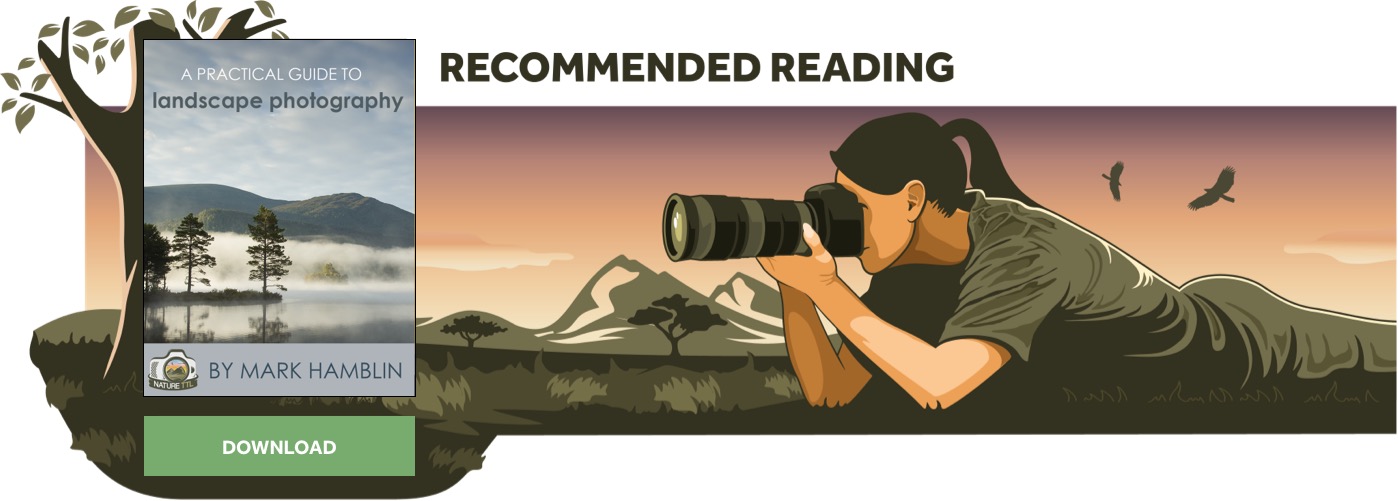
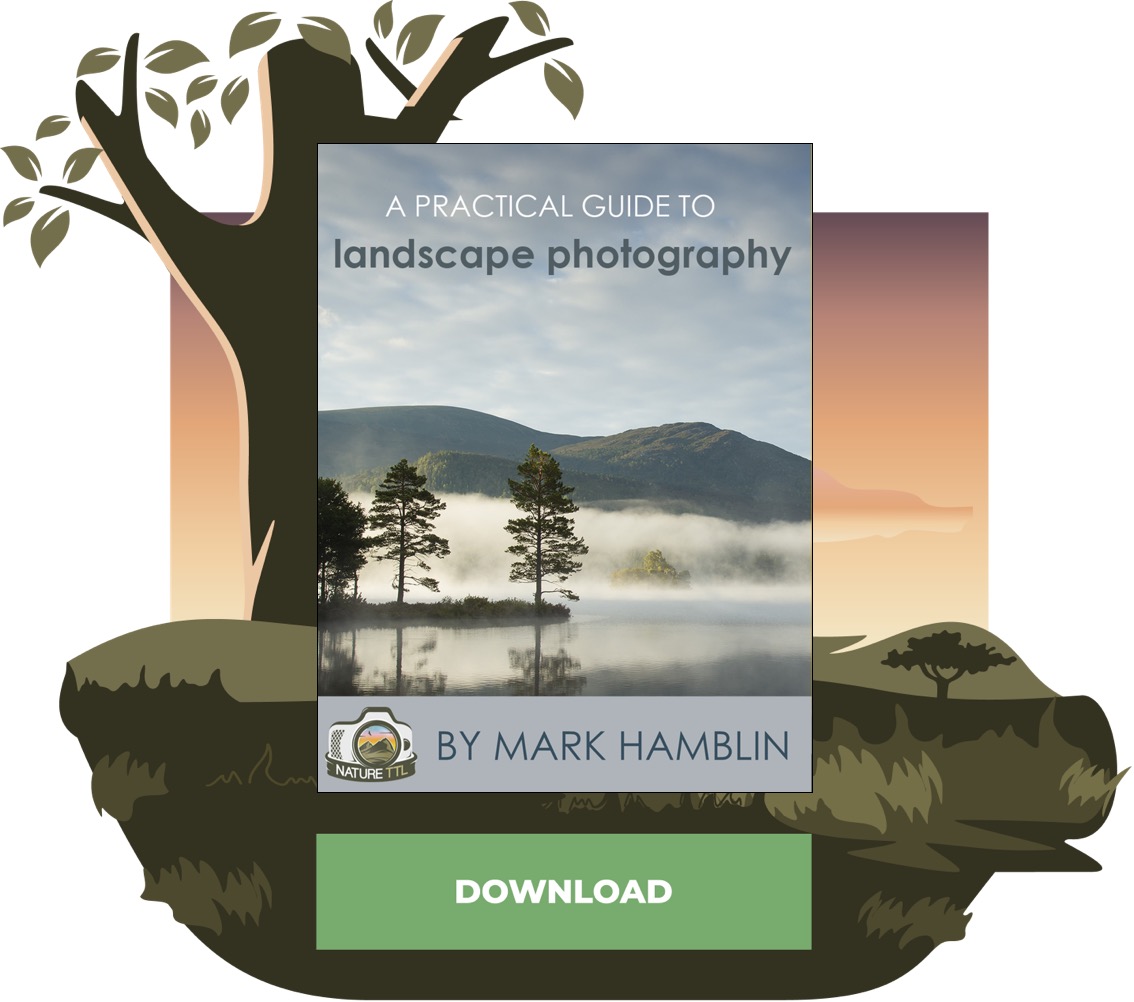
Although photography has changed massively since its invention by French lithographer Nicéphore Niépce over 200 years ago, these three variables remain unchanged as the key parameters that dictate how your photograph is recorded.
For keen landscape photographers, it is essential to understand exposure and how it can be manipulated creatively. Otherwise, you will never be able to confidently or consistently capture the images you previsualise.
There is a common misunderstanding today that, with digital cameras, it’s less important to get exposure right in-camera, as it is easy to alter or correct exposure during editing. While there is some truth in this, it remains important and advantageous to get exposure correct in-camera. So don’t get complacent or lazy!
Read on to discover more about exposure and why it is important for your craft.
What exactly is exposure?
Correct exposure is easy enough to define: simply an exposure that achieves the look and effect the photographer desired when they pressed the shutter. If an image is too light, it is overexposed, and if it is too dark, it is underexposed.
Modern cameras possess sophisticated through-the-lens (TTL) metering systems that will reliably achieve correct exposure in most lighting conditions. However, they are not infallible. Therefore, a good understanding of the three exposure variables, and their relationships with one another, remains important.
Overexposure can be corrected by setting a smaller aperture, increasing shutter speed, or reducing ISO sensitivity. Underexposure can be resolved by increasing aperture size, setting a longer shutter speed, or increasing ISO sensitivity.
Landscape photographers will typically have their camera fixed on a tripod, and will have no great need to generate a shutter speed fast enough to eliminate camera shake or subject motion.
Therefore, in most shooting situations, it is best to employ the camera’s native ISO speed (typically 64, 100, or 200), as this will produce the least noise and optimum file quality. Landscape photographers should manually select ISO and avoid auto-ISO.
Having set ISO, the next priority is aperture. Aperture size generally dictates the depth of field (the zone of acceptable sharpness), so this is a key decision.
Typically, landscape photographers will desire front-to-back sharpness. The smaller the aperture, the greater the depth of field. However, diffraction also increases– an optical effect that softens overall image quality.
For this reason, don’t simply select the lens’s smallest aperture– typically f/22. Instead, opt for an f/number that generates a large depth of field, but remains relatively diffraction free. f/11 is a good starting point for landscapes, although be prepared to vary this setting depending on the scene, and the result you wish to achieve.
With ISO and aperture set, you now need to select a shutter speed that will achieve the correct level of exposure. In automatic and semi-automatic modes, the camera will set this automatically. In manual mode, the photographer needs to select the shutter length manually.
We will talk more about this choice in a moment. When you have selected an appropriate combination of lens aperture and shutter speed for a given ISO sensitivity, a change in one will require an equal and opposite change in the other, to maintain the same overall exposure.
In other words, they have a reciprocal relationship.
Read more: Understanding the Exposure Triangle
Manual or Aperture Priority?
Cameras have multiple exposure modes, including the ‘core four’ (Programmed Auto, Aperture Priority (AV), Shutter Priority, and Manual), and various pre-programmed Picture, Scene, or Subject modes. Most consumer cameras will have a dedicated Landscape exposure mode, but I would ignore this as it will limit creative control.
Instead, landscape photographers should choose between Aperture Priority and Manual exposure modes. In my opinion, it is a straight choice. Both modes provide full control over depth of field, which is the most important consideration when shooting big vistas.
So, which mode is best – Manual or Aperture Priority? There is no definitive answer to this. Both modes have their advantages, and much depends on individual preference. Ideally, get familiar with how both modes work.
Personally speaking, while it is important to understand how to work manually (and there are lighting situations where Manual exposure mode is more reliable), I favour Aperture Priority. This mode allows me to control depth of field, while the camera automatically sets the correct shutter length.
The mode is reactive to changes in the light and filtration, allowing me to concentrate on framing and focusing. In Manual mode you have to adjust shutter length regularly as the light changes, or when you add or remove filters. This increases the chances of making mistakes or missing transient light.
There are situations where Manual is the better choice though, and I reiterate that it is important to be able to work manually when the situation dictates. For example, when you capture extreme exposures longer than 30 seconds, you will need to switch to Bulb mode and calculate and expose manually with some cameras.
Some photographers simply prefer working in Manual mode, and of course that is fine. But you should ignore the rubbish you read in magazines and forums saying you are not a ‘proper’ photographer unless you shoot in Manual. This is simply not true.
Landscape photographers need to work quickly and efficiently to avoid missing fleeting opportunities, so select whatever exposure mode works best for you. In all my years as a professional photographer, no one has ever asked me what exposure mode I used to capture a given shot.
All that matters is the quality of the final shot. As long as you are in control and able to work intuitively, it doesn’t matter – you decide.
Read more: Choosing a Camera Mode – Which is Best?
Histograms
Thanks to histograms (particularly live histograms), the exposure mode you choose becomes less relevant, as you should use this graph to guide your decisions.
Basically, the histogram is a two-dimensional graph (often resembling a range of mountain peaks), that illustrates how the tones are distributed in an image. The horizontal axis represents the picture’s tonal range, from pure black (0, far left) to pure white (255, far right). The vertical axis shows how many pixels have that particular value.
The histogram is an essential tool for guiding exposure. While there is no such thing as a ‘perfect’ histogram– the graph simply represents the tones within any given scene, and this can vary tremendously– it will highlight exposure error.
The most common problem to look for is pixels grouped together on the left or right edge of the graph. A spike pushed up on the left edge typically indicates that the image is too dark (underexposed), while if pixels are pushed up on the right, the image is too bright and overexposed.
When pixels are effectively falling off the edge of the graph, the histogram is ‘clipped’. Pixels recorded as pure black or pure white record no information, so you can’t recover any shadow or highlight detail in those areas during post-processing.
This should be avoided. unless you are doing so for creative effect. Instead, apply exposure compensation (when required) to make the image lighter or darker, using the histogram to guide your decision.
In most situations, you want a histogram that captures all the tones within the scene without any clipping, but do take into consideration the brightness of the scene itself. For example, a scene containing lots of light or dark tones, such as a snowy landscape or silhouette, will naturally affect the look of the corresponding graph.
On most modern cameras, you can display a live histogram via LiveView (and also through the EVF on mirrorless bodies). This allows you to preview and refine exposure before you depress the shutter, practically guaranteeing good exposure frame-after-frame.
If your camera doesn’t have a live histogram, you will need to replay the images you take, and then scroll through the shooting information until the histogram is displayed (it is typically found by pressing the Info or Display button). Review the histogram (and highlights warning), and reshoot if necessary.
If you don’t do so already, get into the habit of using your camera’s histogram function. By doing so, you shouldn’t make any significant exposure errors ever again.
Highlights Alert function
Digital cameras have a Highlights Alert function, which you should check is switched on. It is normally accessed via the Playback Menu. This warning will further help you to avoid poor exposure, by showing you exactly which parts of the photo are too bright (or at high risk of overexposure). It does so by blinking like a strobe light when you replay your images on the LCD monitor.
‘The blinkies’ will help you assess exposure, and apply compensation and reshoot when required.
Read more: The Best Settings for Landscape Photography
Exposure compensation
Exposure aids, like histograms and Highlight Alerts, will help you quickly identify exposure error when shooting landscapes. However, you still need to understand how to override the camera’s recommended settings to correct errors, or to expose more creatively.
If you shoot in Manual exposure mode, you simply need to alter shutter length to make images brighter or darker. Don’t adjust aperture size, as you have selected this value to achieve the depth of field you require.
Set a shorter shutter length to make your images darker, or use a slower shutter speed to make your images brighter. If you are using Aperture Priority, use the exposure compensation button, which is indicated by a +/- icon.
By depressing this button and rotating the control dial or wheel, you can quickly apply positive (+) compensation to make images lighter, or a negative (-) amount to make images darker. It is best to do this using either 1/3 or 1/2-stop increments, while simultaneously using your live histogram to guide you.
Exposure compensation is an important function for both creative and practical purposes. A word of warning, though: remember to return the level of compensation back to 0 once you are finished, or you will inadvertently apply the same level of compensation to all your future shots.
Read more: How to Take Long Exposure Landscape Photos
Metering patterns
Metering refers to the camera’s ability to evaluate the amount of reflected light in a scene, and calculate what it believes to be the correct level of exposure. Cameras have a choice of metering patterns. These are typically Spot, Centre Weighted, and Multi-Zone.
For landscape photographers, this is a relatively easy choice (in my view). I rarely select anything other than the camera’s most sophisticated metering pattern (typically named Evaluative or Matrix).
Using this metering pattern, the camera will take multiple light readings from across the frame, and average them out to produce a correct exposure. Metering systems are obviously not infallible and can be deceived, particularly by mixed lighting and scenes containing lots of dark or light tones.
However, even challenging scenes shouldn’t present too much of a problem, as long as you consult your live histogram and apply appropriate exposure compensation, to correct any potential errors and protect highlight information.
Read more: Understanding Different Metering Modes
ETTR: is it still relevant?
Exposing to the right (ETTR) is a raw-only exposure technique, where the photographer pushes exposure as far to the right of the histogram as possible without clipping occurring.
Technically, you are overexposing the file, but without losing any highlight detail. It is best to do this in conjunction with your live histogram, applying positive compensation incrementally until you see the brightest pixels nudge up to the far right of the graph.
But why would you deliberately expose incorrectly?
Well, sensors are linear devices, and capture more tonal information (and less noise) in the brightest stops. Although ETTR images will look bright and washed-out on the back of the camera, during processing photographers should adjust the black and white points, contrast, and overall exposure, to produce a natural looking and correctly exposed result.
ETTR images tend to be bigger, cleaner files as they are capturing more data, and should boast smoother tonal transitions. As a result, they will reproduce and print better.
While the principal of the technique remains valid, in truth ETTR is less important than it was around 6 or 7 years ago. The latest generation of cameras capture more tonal levels, and have cleaner shadow detail, than ever before. Therefore, while it is still advisable to avoid underexposure, raw files tend to be far more forgiving now.
Personally, I no longer obsess about ETTR but, when practical, I will still push my exposure to the right. After all, it makes sense to maximise image quality whenever possible.
Balancing light in high-contrast scenes
Modern sensors have excellent dynamic range. This is a term used to refer to the camera’s ability to simultaneously capture shadow and highlight detail.
However, landscape photographers will often find themselves shooting high contrast scenes, particularly at sunrise and sunset (when the light is often most suited to scenics). Scenes containing bright skies and dark foregrounds can cause problems, making it hard, or even impossible, to achieve correct exposure throughout the scene in a single frame.
While you could correctly expose for the bright sky, and later lighten the underexposed areas in processing, lifting excessively dark shadow detail will increase noise in these areas.

Instead, a better solution is to either use a graduated neutral density (ND) filter, or merge exposures. Graduated ND filters are half clear, half coated, with a transitional (or feathered) zone where the two halves meet.
In simple terms, the neutral grey coating is designed to absorb light, holding back the bright sky and allowing photographers to capture detail in the bright sky and darker landscape simultaneously.
They are available in different strengths, and with a choice of transitions. My most frequently used graduated ND filter is a 2-stop medium. They are rectangular filters which you attach via a dedicated system, pushing the filter down in the holder until the feathered zone meets the horizon.

They are effective and easy to use. You can see their effect on the scene immediately. Graduated ND filters are the best in-camera solution when shooting unevenly lit scenes.
Alternatively, you can take two (or more) frames, one correctly exposed for the sky and one exposed accurately for the foreground, and then blend these exposures together in processing. Many cameras have an auto-bracketing function that will allow you to capture multiple frames of the same scene at different exposure levels, which is useful for this technique.
You then merge these files in editing to effectively extend dynamic range. This is similar to the technique you would use to create HDR (High Dynamic Range) images, but processed so results retain contrast and an overall natural look.
Both techniques are relevant, and have advantages and drawbacks. I would recommend getting familiar and confident using both techniques, so you can vary your approach depending on the shooting situation and landscape type.
From personal experience, I prefer filtering the light at the time of capture and achieving a correct exposure in-camera. Doing so reduces the time I spend processing the file, and I simply enjoy seeing correctly exposed images pop up on the back of my camera.
Creative exposure
Exposure is a creative tool, not just a parameter to get ‘correct’. The landscape is full of motion: moving water, clouds, foliage, and crops, for example. Your choice of exposure will dictate how this movement is captured and perceived.
A slow shutter speed will blur motion, while a fast one will render it sharply. You can manipulate exposure by artificially lengthening it, using a solid ND filter, or by selecting a higher ISO sensitivity to generate a faster speed.
You might want to make your images bright and high-key, or dark and dramatic. While you can refine exposure during editing, you should know the effect you desire for a scene before you trigger the shutter.
A complete understanding of exposure will ensure you capture the images you previsualise. Don’t be scared to experiment or expose creatively– your choice of exposure will make or break your shot.
Read more: How to Capture Movement in Landscapes
In conclusion
Achieving consistently correct exposures is no dark-art, and cameras today make our lives relatively easy. But achieving correct exposure extends far beyond the process of capturing light accurately.
Once you understand it, you can expose creatively, capturing dramatic backlit images, silhouettes, high-key results, or implying motion. Nothing will influence the look of your landscapes more than exposure, so master the art and watch your photography thrive!
















